 |
|
|
T-Mobile SDA Reviewed by a Smartphone First-Timer

Product Category: Smartphone
Manufacturer: T-Mobile Germany
Price: € 359.95 (without contract)
Specifications by manufacturer: size: (HxWxD in mm) ca. 108x47x20; weight: ca. 100g; standby time: up to 200h; talk time: up to 4h
Pros:
- Small;
- Good battery life;
- Bluetooth;
- Sim lock free.
Cons:
- No expansion card hot swap;
- Does not work with existing sync 'n' charge solutions;
- Registry lock.
Summary:
My experiences with Windows Mobile devices have so far been limited to Handheld PCs and Pocket PCs, since for different reasons I didn't like the Smartphone hardware offerings so far. But with the HTC Typhoon and Feelers that changed. I preferred the looks of the Feeler based T-Mobile SDA / iMate SP3i over the Typhoon based Orange SPV C500 / iMate SP3 since it reminded me of a certain candybar design that I had learned to love so much. In the rest of this article you'll find a short overview of my first hands on experiences with the T-Mobile SDA.
Design
When I first saw images of the T-Mobile SDA, I had a flashback to the launch of the Sony Ericsson T610. Like the T610, I found the SDA drop dead gorgeous. And if you compare the T-Mobile SDA to the follow-up to the T610, the Sony Ericsson T630, you can understand why that flashback became a bit of a deja vu. How similar can a design be?

Figure 1: T-Mobile SDA compared to the Sony Ericsson T630.
As a huge Sony Ericsson T610 fan I hoped this would be a good omen, and I decided not to let the lack of originality prevent me from experiencing the Smartphone platform. I really like the look of the black lack finish of the T-Mobile SDA on the front, bordered with the two aluminum strips on the side. In my opinion it gives the phone a classy look. The downside is that the lack finish smudges easily, so if you're a tidy person you'll be cleaning your phone a lot. Another annoyance with the hardware on the front is that most keys are a bit small. They are still functional, but especially the Home and Back key could be a little bigger. This should be different on the iMate SP3i, but that one lacks the T-Zones and Messaging buttons. On the back, the lack is gone, and there's a matte finish. You will also find the VGA camera, and the little mirror for self portraits there.

Figure 2: Phone and mirror on the back, and a lanyard eye to the side.
Hardware
The camera does no miracles, but is adequate for sending that quick picture that might say more than a thousand words. Depending on the image size you can choose a digital zoom as well. The camera can also create video footage (up to 176x144) that you can encode in MPEG4, Motion-JPEG AVI and H.263.
Otherwise, I found the SDA to be pretty responsive with its TI OMAP 730 processor and 32 MB of RAM. Also the battery life really impresses me. I leave Bluetooth on at all times, connect to my Sony Ericsson HBH-600 Bluetooth headset for calls (about 30 mins a day), check for new messages using GPRS at a regular interval (about every two hours), and use the SDA to look up contacts and calendar info during the day. With this type of usage, I can go about two days with the phone without a charge. If I add gameplay (where the 5-way navigation keypad comes in handy) to the mix, I do need to charge every night since otherwise I'd run into trouble on the second day. Charging can be done with the supplied power adaptor, or by using the supplied USB cable to connect the phone through the mini-USB port on the bottom to a USB port on your computer.

Figure 3: The bottom end: connectors for your headset/headphones (2.5mm) and (mini-)USB cable.
The problem in using the USB cable is I can only get it to charge if Activesync is present on the desktop, and the SDA driver is installed. I can't even use the cable to use my existing sync 'n' charge accessories (car charger; wall mount charger), and Boxwave has confirmed that their accessories do not work for the Typhoon design. Since T-Mobile doesn't have any accessories listed yet, I'm without a car charger right now, which is too bad since that's the place where I usually charge my phones.

Figure 4: On top of the T-Mobile box the SDA in the provided case.
T-Mobile Germany decided not to ship the phone with a 16 MB MiniSD card (like Orange does), but with a case that you can use to carry the phone horizontally to your belt. I've learned to put in my phone with the keys facing outward, since I constantly drained my battery when the keys were facing inwards. That way I kept pressing the unlock key by accident, illuminating the screen all the time. But with my new insight, and although I never was much of a utility belt person, I've really learned to like this case. Next to that case, you'll get a stereo headset with a volume control. Thanks to the funny shape of the inside of my ears, the earplug won't stay in with me, so I can't say much about this headset.
Expansion
The SDA storage memory can be expanded by using a memory card, but alas for me this was yet another format: miniSD. As you can see I've added a 256 MB SD card in the slot which is situated below the battery. The advantage of this is that your card is safely stored (the SD cards in my HP iPAQ 2215 and PalmOne Treo 600 sometimes accidentally pop out), but the disadvantage is that there's no hot swapping of the card, since you'd have to remove the battery (shutting down the phone) to replace the card.

Figure 5: Battery cover and battery removed, showing SIM card and mini SD slots.
Connectivity
The big advantage of this design is that I can leave Bluetooth on at all times, since the device has a good enough battery life to get me through the day when doing that. This means I can use my Bluetooth headset for taking calls. Calling out myself is a bit more difficult though: although my Sony Ericsson HBH-600 headset does have a button for initiating calls, and the SDA can understand voice commands, this doesn't work perfectly. If you have locked the keypad of your phone (which most of the candybar users will do for most of the times), a button press on your headset will not have your device listen to your voice command. So first you'll have to take your phone, unlock the keypad, then press your headset button, and speak the voice command. Hopefully there'll be a solution for this. Pairing with the headset went without a glitch.
GPRS connections also work without a problem. I've tried two providers in my country (Vodafone and KPN) and both work excellent. When you buy the SDA without a contract it doesn't come with a SIM lock, so you can try local cards in other countries you'd visit. T-Mobile has the GPRS connections set up in a way that as soon as the application that opens the connection no longer needs the connection, the connection is automatically closed. This might be good if otherwise you'd forget to close the connection (and spending precious battery life that way). But it can be an annoyance if your provider charges per a certain datablock (like 100kb), since everytime you'd check for email you'd be charged for that base traffic, even if you use a lot less. Happily, there is a tool (use at your own risk) to be found to change this behaviour. The link goes to mobilejoe.de, an excellent site on Smartphones in German. You'll have to register to see the attachments in the forum.
Software
Next to the standard Windows Mobile Software for Smartphone 2003 Second Edition, the SDA as some HTC based applications (Camera, Album, Task Manager, Caller ID, etc.). Also on a supplied CD you'll find Westtek Clearvue Office which you can use to view office documents. Installing additional software could be difficult since T-Mobile does lock down certain regions of the registry. The idea behind this should be to prevent the end user against malicious software (like dialers), but it can also hinder you in installing decent software that just needs those parts of the registry to be modified. For the more adventurous people among you again there is help from mobilejoe.de (use at your own risk).
Conclusion
With the T-Mobile SDA, I've stepped into the magical world that is the Microsoft Windows Mobile Smartphone. As you can see from my little overview of first experiences, I'm pretty impressed with this little unit, even when there are little quirks.
|
|

|
|
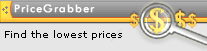

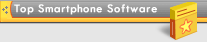
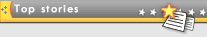

|




