 |
|
|
Windows Mobile Error Reporting Says - "We're Sorry"
Remember the Doctor Watson on Windows NT 4.0? The famous doctor has morphed in to Windows Error Reporting, and now the same technology is present on your Windows Mobile 5.0 based devices to track and report the errors. Unlike its desktop cousin, the Windows Mobile version of Error Reporting is turned off by default. Recently I turned on the Error Reporting functionality on my Smartphone and here is a quick look at what you can expect from this feature.
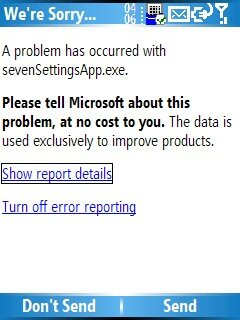
Figure 1: An error has occurred.
Windows Mobile shows the "We're Sorry" screen with a brief description identifying the rogue application, in this case the Cingular's Xpress Mail application file triggered the error. The screen prompts the Smartphone user for the next step. Let's take a look at the error details before we trigger the transmission of the error report to Microsoft.
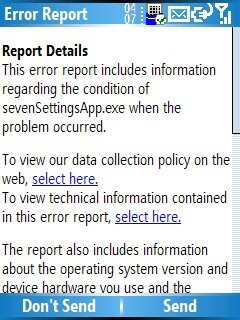
Figure 2: The Report Details screen.
Nothing much on this screen except for the data collection policy and another link pointing to the technical information contained in the error report.
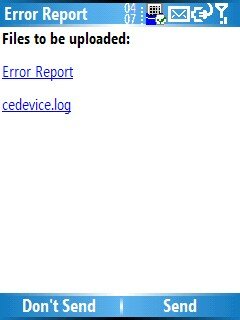
Figure 3: Error Report page has more links.
The Error Report is split into two sections "Error Report" and "CEDevice.Log". I am not sure if these two sections are always present or if more sections are added to the Error Report depending on the error scenario.
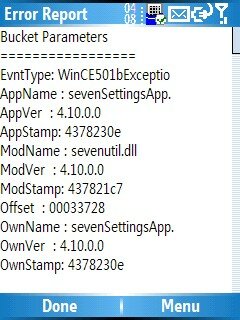
Figure 4: Finally the Error Report, details about the offending party. Check out the scroll bar, there is a lot of data here.
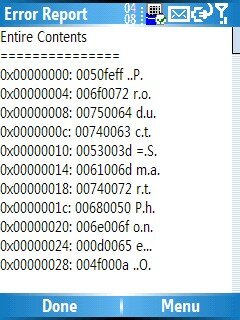
Figure 5: Error Report part II, the CEDevice.log.
Again check out the the scroll bar, lot of data is being logged. I couldn't make out much except for the fact that the text in the above screen reads "Product=Smartphone." I hope rest of the logged information makes sense to Microsoft, once it receives the log.
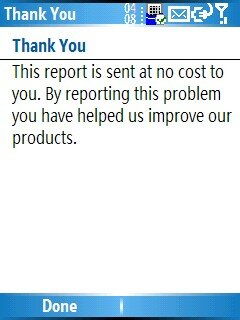
Figure 6: Thank you.
Once you submit the error report, you are presented with the thank you note from Microsoft. Interestingly, the error information that was just transmitted to Microsoft from the Smartphone is not billed on the user's cellular bill, that is really good thinking. I wonder how the information is transmitted? Is the information sent using the data network or SMS messages?
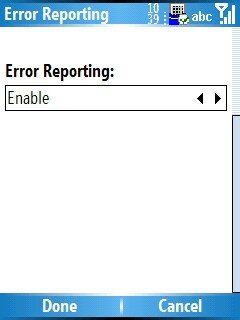
Figure 7: Error Reporting can be enabled in the Start -> Settings menu.
I think we should turn this feature on and send in the error reports to Microsoft. So that Microsoft gets an idea of our pain.  After all it doesn't cost us a cent. After all it doesn't cost us a cent.
|
|

|
| Last 3 articles by the same author |
|
Tuesday, February 28, 2006
|
Tuesday, January 17, 2006
|
Monday, January 16, 2006
|




