Metallic Marvel: The Dopod 595 Reviewed
Design: It's Either Hot or Not
Since the unveiling of the HTC Breeze several months ago, many comments have been made about the design. There are those who consider it to be the sexiest candy bar Smartphone around. And on the other end of the spectrum, there are those who liken it to that famous creature. I think it's the former - perhaps not the sexiest, but it's definitely up there as one of the better looking candy bar Smartphones to date.
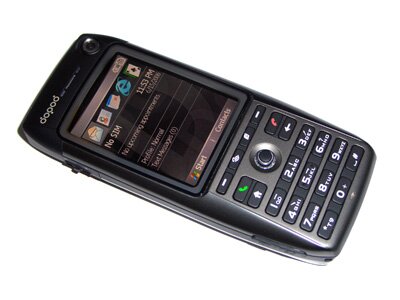
Figure 1: A top-down view of the 595 from the left. Note the jog dial located along the side of the device.
Size-wise, the 595 is very compact, measuring just 112.4mm x 49.0mm x 14.8mm. From top to bottom, it's bathed in hard rubber and polished metal, giving it an extremely sleek and professional look. Many have said it before, and I'll echo it here: pictures do not do this device justice. You have to have one in your hand to appreciate the design.
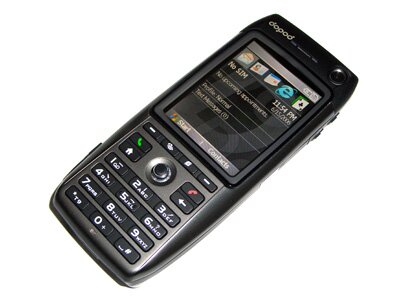
Figure 2: A top-down view of the 595 from the right. A light sensor can be seen beneath the "0" key.
From the front, the 595 screams symmetry. Each row of numbers in the numeric keypad is connected visually, though functionally, it is composed of separate keys each measuring 0.9mm x 0.4mm. They may appear small, but they are actually very usable. In all the dialing and T9-ing I did, not once did I accidentally hit the wrong key. A small light sensor located beneath the "0" key modulates the backlight of the keys, which unfortunately, isn't uniformly distributed (see Figures 11 and 12). Just above the numeric keypad is a five-way navigation stick, covered by a circular rubber pad. Some older Smartphones have exhibited issues with this type of stick. So far, the 595's is holding up, though I'll be interested to see whether it stays that way in a few months time. Adjacent to the stick are the call buttons, a Back button, and a Home button. The latter takes you back to the Home screen, though it's dual-purpose in that if you hold it down, the Communication Manager appears. Finally, a row of four buttons is located just beneath the display. The outer two serve as soft keys, while the inner two launch the Call History and Internet Explorer Mobile. These buttons are a tad smaller than the rest, though usability isn't greatly affected.
A 0.1-megapixel camera is placed above the display, reserved primarily for video calls and self-portraits. To the left of it, the call speaker can be seen, with two indicator lights adjacent to it. They display a multitude of colours (red, orange, green, and blue) - each used in various flashing sequences to indicate the status of the network connection, battery level, and Bluetooth radio. Unlike some devices, they are in no way overpowering, so if you usually keep your Smartphone by the bed at night, you won't have to worry about the 595's lights keeping you awake.

Figure 3: The rear of the 595. Note the presence of the 1.3-megapixel camera and speaker grills on the black panel. There is also a small rubber cap covering a car antenna connector.
Turning the device over, we're now face-to-face with the rear. Unlike most other mobile phones, the battery cover is constructed with slightly polished metal and is extremely lightweight. It transitions over to hard rubber as we move toward the top of the device. Figure 3 shows the 1.3-megapixel camera and the speaker. Toward the centre, there is a small rubber cap. It's difficult to deduce without looking in the manual, but it actually protects a car antenna connector used to enhance call quality. Unfortunately, removing the cap is no easy task.
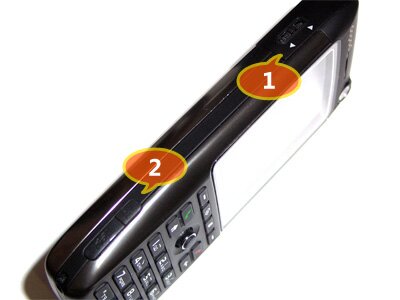
Figure 4: The left side of the 595, with the jog dial (1) and microSD slot (2). The latter is covered by a "pull-and-twist" rubber cap.
The sides of the 595 contain all sorts of goodies. Starting with the left, there's a three-way jog dial, which is useful for scrolling long e-mails or documents. Its position makes it easy to control with either the thumb or index finger alone (depending on how you hold the device). Also on the same side is a microSD slot, protected by a rubber cap. This is a top design decision, in my opinion. There's little worry in having to remove batteries and SIM cards just to swap microSD cards, and the inclusion of the rubber cap helps prevent the card from accidentally ejecting on its own.

Figure 5: Basic laws of physics - card goes into slot. Simple! 
|




