Smartphone Thoughts
SOFTWARE - Tweak Your Smartphone From Your PC With Smartione
Mike Temporale - Sat Dec 04, 2004 1:30 pm
Post subject: Tweak Your Smartphone From Your PC With Smartione
Smartione is a very nice little application that allows you to tweak and configure your Smartphone from your PC. Smartione allows you to view system information, transfer images and video, convert RSS feeds to HTML, edit your phones registry, explore databases, tweak various aspects of the interface, and organize your start menu, all from your PC.  The Google translaction can be found here, since the original site is in French.
The Google translaction can be found here, since the original site is in French.
Encece was kind enough to supply us with a number of screenshots showing off the application and it's many features, but the pictures are a little too wide for the front page, and when I resize them you can't make out much of anything. As such, I have posted these in the thread. Check them out, and let us know what you think!
Mike Temporale - Sat Dec 04, 2004 1:31 pm
Post subject:

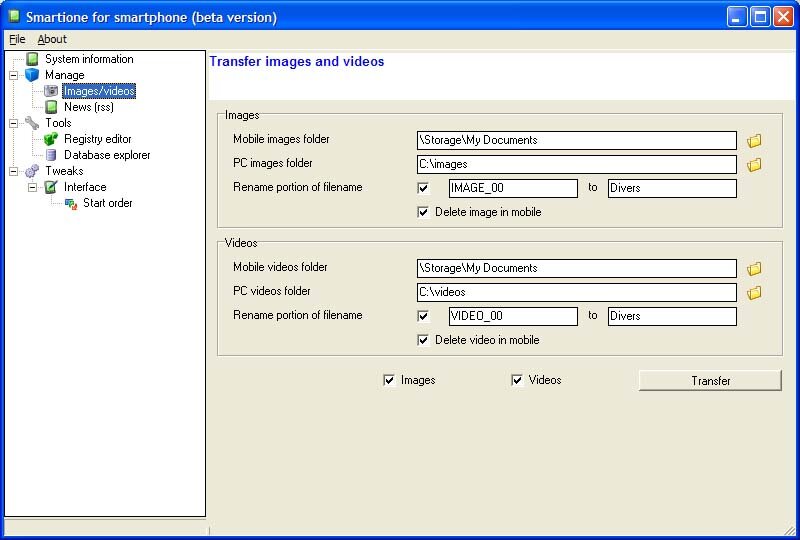
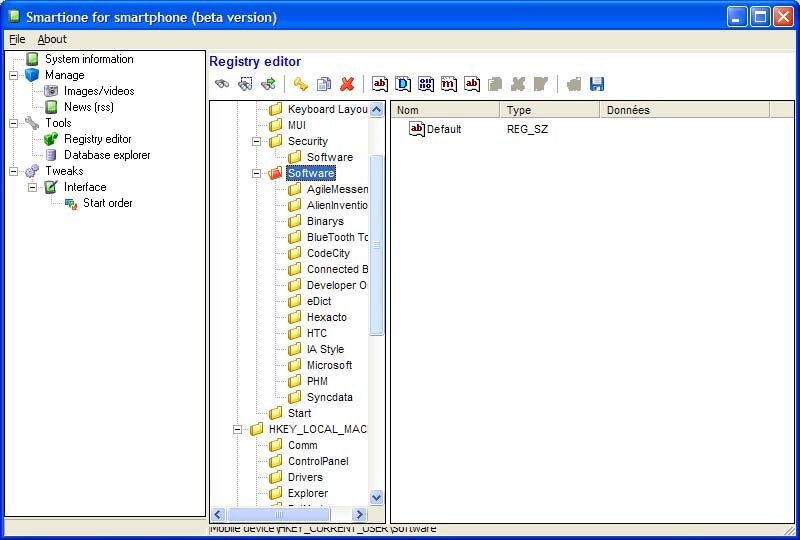
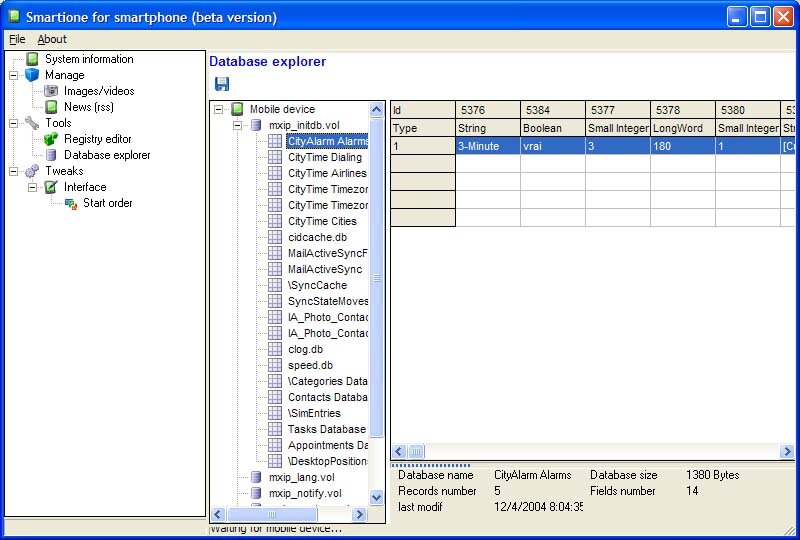
Jerry Raia - Sat Dec 04, 2004 2:56 pm
Post subject:
What a great find Encece! Just downloaded and ran it. Great little app!


apeguero - Sat Dec 04, 2004 3:40 pm
Post subject:
Much Props Mike  I'm going to be all over this one.
I'm going to be all over this one.
Kris Kumar - Sat Dec 04, 2004 9:10 pm
Post subject:
WooHoo ! Great find encece.
 to the developer and you!
to the developer and you!
Just the tool that we needed...since PHM Registry Editor keeps crashing on WM2003SE devices, this will prove to be a great tool. Not to mention working with Smartphone registry on the desktop is so much easier.
Kris Kumar - Sat Dec 04, 2004 9:40 pm
Post subject:
Love the RSS to HTML. Smartphone Thoughts is one of the default RSS feeds. WooHoo! 
This almost brings the AvantGo kind of functionality to RSS. I exported some RSS feeds. And then went to the "\Storage\Program Files\Smartione\RSS\" folder on my Smartphone. And launched the "RSS_Index.htm" in that folder.
Also a cool TIP. Bookmark this RSS_Index.Htm, so that next time you export the RSS feeds to your Smartphone, you do not have to use the File Manager to launch the .htm file. Just go into pIE and select the favorite link. 
jfd - Sun Dec 05, 2004 6:17 am
Post subject: smartione and xp style
ho ho .... 
little bug with xp style ...
Kris Kumar - Sun Dec 05, 2004 7:26 am
Post subject: Re: smartione and xp style
| jfd wrote: |
ho ho .... 
little bug with xp style ... |
Thanks jfd for making such an awesome tool.

PPCMD - Sun Dec 05, 2004 8:57 am
Post subject:
THis looks great, now if CIngular would ship the MPx220 to my local store I would be happy. I really want to get the trial underway and transfer my other lines before year/billing cycle ends.
jfd - Mon Dec 06, 2004 6:00 am
Post subject:
| Kris Kumar wrote: |
Love the RSS to HTML. Smartphone Thoughts is one of the default RSS feeds. WooHoo! 
This almost brings the AvantGo kind of functionality to RSS. I exported some RSS feeds. And then went to the "\Storage\Program Files\Smartione\RSS\" folder on my Smartphone. And launched the "RSS_Index.htm" in that folder.
Also a cool TIP. Bookmark this RSS_Index.Htm, so that next time you export the RSS feeds to your Smartphone, you do not have to use the File Manager to launch the .htm file. Just go into pIE and select the favorite link.  |
you do not have "Smartione-RSS" link in Start menu

Kris Kumar - Mon Dec 06, 2004 6:46 am
Post subject:
Thanks for pointing out.

I see the link in the Start Menu. Awesome. Since I did not install any app on the phone, I guess I never bothered to check the Start Menu.
Cool!
And I also noticed that in the options you can change the path of the RSS files to storage card. You have provided all the tweaks.

jfd - Mon Dec 06, 2004 11:40 am
Post subject:
If you change the folder, the link do not match !

In the next version, i would implement a function which will dynamically change the link for custom folder.

Kris Kumar - Mon Dec 06, 2004 12:59 pm
Post subject:
| jfd wrote: |
If you change the folder, the link do not match ! 
In the next version, i would implement a function which will dynamically change the link for custom folder.
 |
Noticed that.

It is a minor hassle compared to what the tool lets you do.

Plus I prefer the pIE shortcuts.

aungmaw - Mon Dec 06, 2004 6:49 pm
Post subject: Thank you and one question.
Thank you very much to the developer of smartione. We really need that kind of application for smartphone.
One question. I am using ISP proxy to access internet and when I download RSS there is error in download and get nothing. Is there anyway I can setup inoption file to put proxy address so that I can download RSS.
Thanks again.
jfd - Tue Dec 07, 2004 5:34 am
Post subject:
ok for the proxy ...

Mike Temporale - Tue Dec 07, 2004 9:23 am
Post subject:
I'm not sure why, but when I try and apply this
reg hack using Smartione, the OK button stays greyed out. Has anyone else noticed any problems with the register editor?
Yes I have too. I ended up deleting the key I was trying to change and just recreating it with the new value. Worked fine that way
CokaChoka - Tue Dec 07, 2004 10:14 am
Post subject:
| Mike Temporale wrote: |
| I'm not sure why, but when I try and apply this reg hack using Smartione, the OK button stays greyed out. Has anyone else noticed any problems with the register editor? |
Have had the exact same problem. Was attempting to alter keypad backlighting, but ran into the same situation. I've only had the phone for a few days and just started using Smartione ~10 minutes ago, so there is the distinct possibility that I am missing something obvious.
jfd - Tue Dec 07, 2004 11:41 am
Post subject:
In options :
| Code: |
[edition]
mode_edition=2
; 1 = lecture simple / read only, 2 = lecture ecriture / read write |
set to 2 for modifying the registry.
Jerry Raia - Fri Dec 10, 2004 12:04 am
Post subject:
Great work jfd

We look forward to more!
Mike Temporale - Fri Dec 10, 2004 11:48 am
Post subject:
Okay, I've run into another problem. I was goofing around in the registry, but like a good boy, I exported things before deleting or modifying anything. Problem is, I can't seem to import them back. The icon is greyed out!?

jfd - Sat Dec 11, 2004 5:31 am
Post subject:
I work for the IMPORT function ...
Available in next days ...

Mike Temporale - Sat Dec 11, 2004 6:10 am
Post subject:
Ah.... So it's not something that I'm doing wrong.
Thanks jfd. Great work!

Jerry Raia - Sat Dec 11, 2004 8:29 am
Post subject:
The more I use this app the more I love it.
jfd - Sun Dec 12, 2004 4:26 pm
Post subject: new version !
new version available : 1.3.0.0
you can echange yours tweaks/configurations

Jerry Raia - Sun Dec 12, 2004 4:41 pm
Post subject:
Excellent

Before you upgrade though make copies of your data files such as the Start Order, RSS and Directories in the setup files. Installing the new version overwrites them to defaults.
jfd - Mon Dec 13, 2004 6:02 am
Post subject:
You need only backup : "options.ini" and "rss\liste.ini"

Jerry Raia - Mon Dec 13, 2004 6:13 am
Post subject:
Thanks! Suggestion for next version:
Give the option to save previous settings during the install.

aungmaw - Wed Dec 15, 2004 9:41 pm
Post subject: Thanks a lot for proxy
Dear JFD,
Thanks a lot for adding proxy in option. It is working fine now for RSS download with proxy. You are the Champion.
Thanks again and all the best,
aungmaw
BigCanoe - Thu Dec 16, 2004 12:49 am
Post subject: Changing the start menu
I am trying to re-arrange my start menu, I make changes, then I hit save (the diskette) and refresh (the circled arrows), but the start menu is still in the older order on my phone, any ideas?
jfd - Thu Dec 16, 2004 5:56 am
Post subject:
for view the change in "start menu order" :
2 solutions :
- reboot the smartphone
- kill the process "appman.exe" via "Sp Task Manager" (www.binarys.com)
aurevoir

BigCanoe - Thu Dec 16, 2004 6:40 am
Post subject:
Ahhh, thanks so much, very awsome application!
Jerry Raia - Sun Dec 19, 2004 1:21 am
Post subject:
Another update on this posted yesterday (12/17)
jfd - Sun Dec 19, 2004 3:01 am
Post subject:
I work in other function : Sound Manager !
- customize all sounds
- create and distribute a sound package (*.ssp) (Smartione/Smartphone Sound Pack) (open format : zip)
- change theme in 2 clics
- play sound
- etc ...
ScreenShot (not definitive) :

A bientôt

Kris Kumar - Sun Dec 19, 2004 9:40 am
Post subject:
Hi Jfd,
I am being a little greedy.

Will it be possible to add
- Screens to configure the mailboxes (POP/IMAP)
- Screens to configure the Data Connections

Thanks
Kris
Mike Temporale - Sun Dec 19, 2004 11:00 am
Post subject:
| jfd wrote: |
| I work in other function : Sound Manager ! |
WooHoo!!! Buh-Bye Soundz Cool.

jfd, Thanks for the excellent work.

Jerry Raia - Sun Dec 19, 2004 11:04 am
Post subject:
I'll second that

jfd - Sat Jan 01, 2005 5:34 am
Post subject:
| Kris Kumar wrote: |
Hi Jfd,
I am being a little greedy.  Will it be possible to add Will it be possible to add
- Screens to configure the mailboxes (POP/IMAP)
- Screens to configure the Data Connections
Kris |
| jfd wrote: |
2 - generate a CAB, and send it automatically to smartphone ...
what you thinks about it ... i prefer this solution ...
|
Happy New Year

I agree, it is a big task...sorry...
But it will be a great time saver. Some of the OTA Smartphone provisioning site that do the things I asked for don't work too well. The stupid SMS never gets delivered. Plus it doesn't work for folks like me. I mean my carrier is not supported by the OTA site, because my carrier has not started carrying the Smartphone.
I like the second one. I think it would be great to generate an XML provisioning file or something. Package it as CAB and send it across.
But hey..no hurry. Keep it on the back burner.

killah21 - Sat Jan 01, 2005 1:09 pm
Post subject:
I am so fed up and angry i cannot get my start menu to customize.
First of all i cannot kill the process appman.exe no matter what even with sp task manager. I quit the app and try to edit my start menu but still nothing WORKS!! i have tried every single tool to customize my start menu but none of them have worked! I thought your app Smartione would do the trick but i hit the diskette button to save then the arrow to update and when i turn off my cell phone and turn it back on my whole start menu IS IN ALPHABETICAL order!!!!!!?????? i dont know how this has happened but now.....my whole start menu is in abc... order...and i dont like this, someone please please help me!!!!!!!
also on a side note where are text messages located?
Phone: mpx220
firmware: 1.3
windows mobile 2003 se
jfd - Sat Jan 01, 2005 5:19 pm
Post subject:
see this key in registry : HKEY_CURRENT_USER\Software\Microsoft\Shell\StartMenu
Jerry Raia - Sat Jan 01, 2005 5:21 pm
Post subject:
and above all....remain calm

jfd - Sat Jan 01, 2005 5:27 pm
Post subject:
| Kris Kumar wrote: |
But hey..no hurry. Keep it on the back burner.  |
Ok

... i finish the sound manager ...

A bientôt

ozziegn - Sat Jan 15, 2005 6:50 pm
Post subject:
anyone have another D/L link for this program?
I had it but I then had to reformat my computer and now I cant D/L it from the link on the first page because its wanting me to register but for some reason my account hasnt been activated yet.
Kris Kumar - Sun Jan 16, 2005 10:44 am
Post subject:
| ozziegn wrote: |
anyone have another D/L link for this program?
I had it but I then had to reformat my computer and now I cant D/L it from the link on the first page because its wanting me to register but for some reason my account hasnt been activated yet. |
I believe now to download you need to register. I just did it, took me seconds. I received an email with activation instructions, clicked on the link and it activated my account, in a snap.

Did you receive the activation email, I hope it is not in the spam filter or junk mail box.

SassKwatch - Mon Jan 17, 2005 6:53 pm
Post subject:
Am I right in thinking this app is more a device configuration tool than a device interaction tool......ala Pocket Controller?
Mike Temporale - Mon Jan 17, 2005 8:12 pm
Post subject:
| SassKwatch wrote: |
| Am I right in thinking this app is more a device configuration tool than a device interaction tool......ala Pocket Controller? |
Not really. It's more of a tweak and assitance tool. Pocket Controller is just a remote desktop type app. Really, it's worth checking out - for the registry editor alone.

SassKwatch - Sun Jan 23, 2005 12:26 am
Post subject:
| jfd wrote: |
for view the change in "start menu order" :
2 solutions :
- reboot the smartphone
- kill the process "appman.exe" via "Sp Task Manager" (www.binarys.com)
|
I'm having the problem with the Start Menu being sorted alphabetically after using Smartione. And have tried both the above multiple times with no success.
If I open the Registry Key indicated earlier with the Resco Registry Editor, the order I designated in Smartione is displayed, but for some reason it isn't producing the desired result.
Anyone figure out any solutions?
jfd - Tue Jan 25, 2005 9:47 am
Post subject:
http://metropical.free.fr/forum/index.php?showtopic=12

SassKwatch - Tue Jan 25, 2005 7:16 pm
Post subject:
| jfd wrote: |
http://metropical.free.fr/forum/index.php?showtopic=12
 |
Ahhh..., I'd not read that discussion all the way through, I guess. As soon as I decreased the number of items in the 'order' key in the Registry to < 16, everything is working fine now.
Thanks!
Jerry Raia - Wed Jan 26, 2005 10:41 pm
Post subject:
This is another program that gets better with each version. Keep it up folks!

jfd - Sat Jan 29, 2005 9:24 am
Post subject:
He Jerry,
what do you of last beta think

Jerry Raia - Sat Jan 29, 2005 1:17 pm
Post subject:
I haven't had a chance to look at it too closely yet. I will this week

jfd - Tue May 17, 2005 1:25 pm
Post subject:
Smartione version 1.4.1.0 available.

Gator5000e - Fri May 20, 2005 1:04 pm
Post subject:
I can't get to the link. Not sure what I am doing wrong. Do I need to register on the forum to access the download?
Mike Temporale - Fri May 20, 2005 7:59 pm
Post subject:
| Gator5000e wrote: |
| I can't get to the link. Not sure what I am doing wrong. Do I need to register on the forum to access the download? |
Try using the link from the new version post we did over
here 
jfd - Sun May 22, 2005 7:31 am
Post subject:
| Gator5000e wrote: |
| Do I need to register on the forum to access the download? |
yes
ctmagnus - Sat Aug 27, 2005 4:43 pm
Post subject:
The 16 preferred items in the Start Menu is a particularly nice tweak!

All times are GMT - 6 Hours
Powered by phpBB 2.0.22 © 2001 phpBB Group

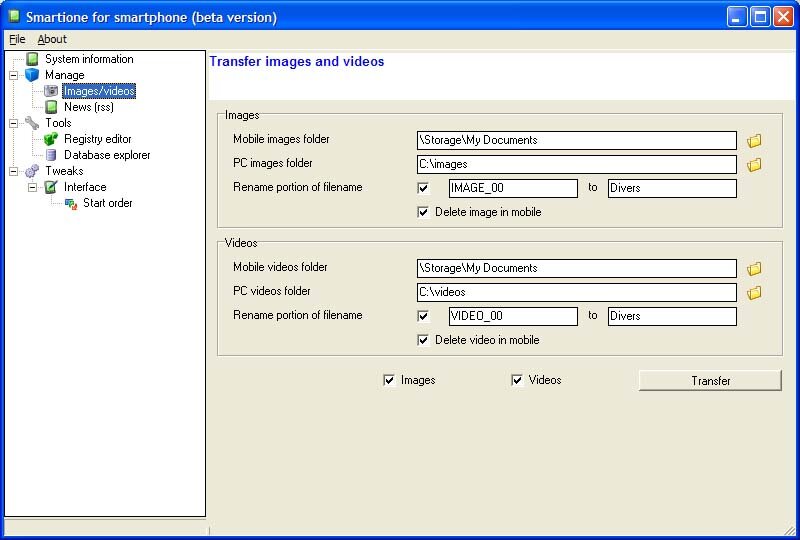
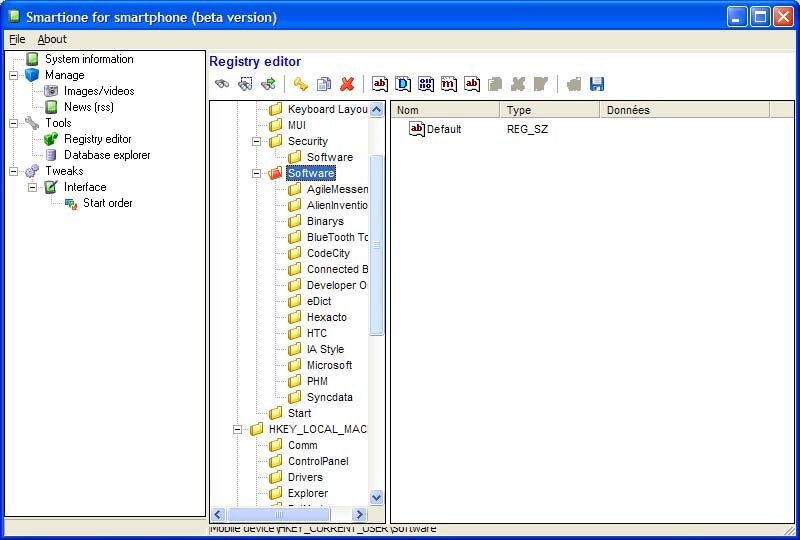
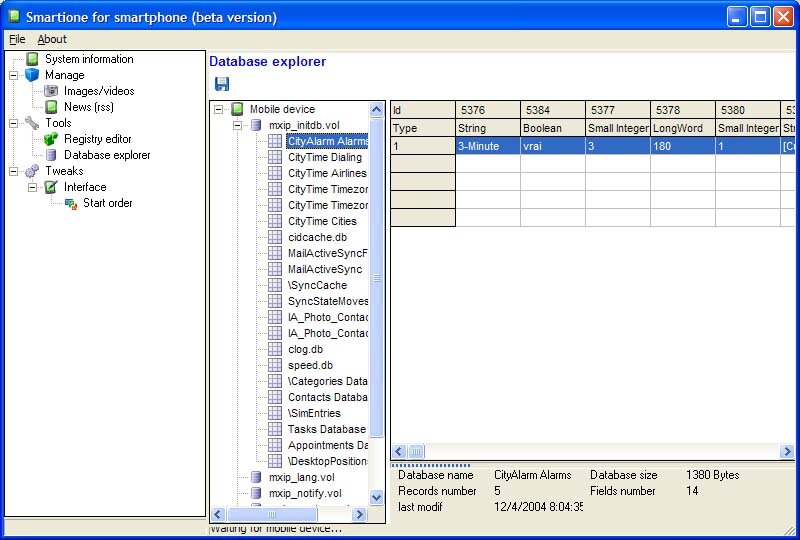


 I'm going to be all over this one.
I'm going to be all over this one.
 to the developer and you!
to the developer and you!

















































