Monday, August 21, 2006
Auto Complete Text Input on the Motorola Q
Posted by Jerry Raia in "ARTICLE" @ 12:00 PM
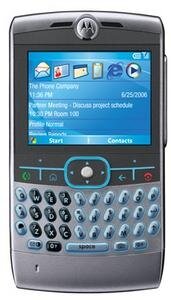
One of the nice features on the Q is the Auto Complete text function. Motorola calls this iTAP in the manual. I like having it, and it is easy to use, but it does have some behaviors that can embarrass you as you will see.
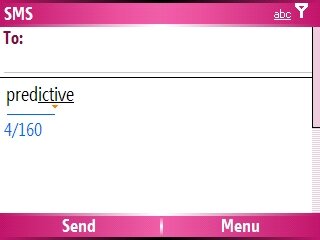
Notice the underline and the little down arrow: the underline shows you what was added, and at this point you could keep typing and make any word you want, or a space well just make the word �pred� and move on. If you press the right of the navigation key (joy pad or whatever you like to call it) you will get the word �predictive�. If you do nothing and press send, the word "predictive" will be sent. If you want other choices, the down arrow tells you there are more so press the bottom of the navigation key:
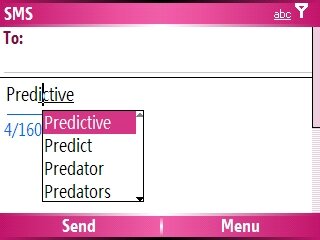
You get a dropdown list you can scroll through. Ok, let�s say you want a different word you can just keep typing it in:
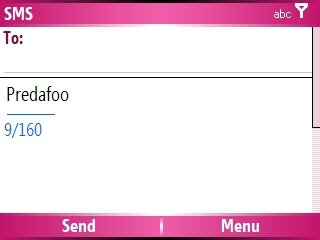
Now the next time you start this word again it will appear as one of your choices so you have added a new word:
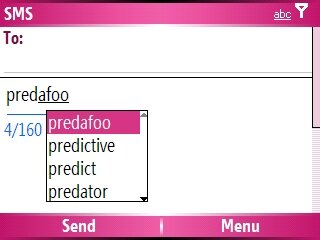
Now comes the part that can be funny, and I have been caught embarrassing myself because my fingers were too quick. Say you want to type �Thank you sir�. Look at what you get:
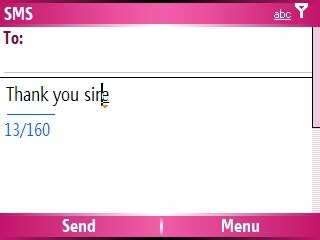
There is a split second between when you type the �r� and that �e� shows up making the word �sire�. It is just enough time to hit the SEND before you realize that the �e� was added. �Thank you sire� is now what you have sent. You can turn off the feature completely or erase the entries you have made in Settings>Text Input Settings.
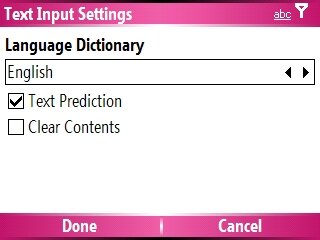
Overall I like this much better than the agony of T9 on my 2125. Ironically, something like this is far more necessary on a dial pad only device than it is here. I am happy Motorola included it.
Jerry Raia is a Contributing Editor for Smartphone Thoughts. When not flying airplanes he is playing with Smartphones, Pocket PC�s and cameras. He lives in Los Angeles, California.
- Discuss this story [20 replies]
- Permalink
 This work is licenced under a Creative Commons Licence
This work is licenced under a Creative Commons Licence