Monday, March 26, 2007
Microsoft Research AURA - Barcode Reader that Finds Product Information on the Web
Posted by Kris Kumar in "SOFTWARE" @ 09:30 AM
AURA stands for Advanced User Resource Annotation. Behind the fancy name is an amazing technology that enables the Windows Mobile devices to read product barcodes and pull up product information. This software is one of the many useful concepts being demonstrated and tested by Microsoft Research. It is the kind of technology that will makes our lives simpler and more productive. Every time you go shopping or you are in the library, and want to get more information on a product. Whether it is the reviews or the price in the competing stores, AURA shows how it can be done in a snap. The other big use for this prototype is that we can now record and track the products that we own. I am sure you have thought about maintaining a list of all the DVDs in your video collection, or all the books, CDs and games. If the product has a barcode then you can track it. This is something that I have always wanted to do but never had the means. Soon I will be able to do it with ease, with my handy Windows Mobile smartphone. :) In the future AURA will also be able to take advantage of other product tagging systems like RFID, but the current version is limited to barcodes.
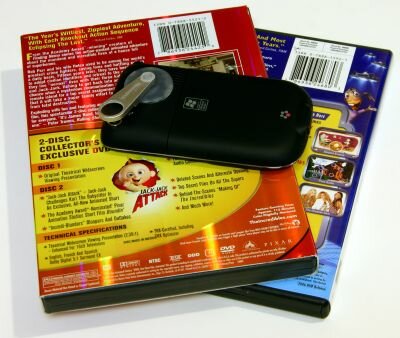
Figure 1: Notice something weird about the Dash?
Barcode is present on pretty much every product in the store. Our Windows Mobile camera phones have the means to capture them and have the processing power to recognize them, but one of of the biggest limitations of the camera phones in the market is that they have fixed lens or fixed focal length. What it means is that they are suitable for shooting pictures of objects within a certain range, but if they are too close or too far away then the images will not be sharp. This limitation prevents the current Windows Mobile smartphones from taking sharp pictures of barcodes at a close range. Blurry pictures are not good candidates for the barcode recognition software. Microsoft Research team for AURA is providing free lens kit for folks who want to participate in the BETA testing. I signed up and got a free lens for my Dash, that is what you are looking at on my Dash. This special lens adapter enables my Dash to take sharp pictures of the barcodes. If you are interested in learning more about this helpful technology then continue reading.
Special Lens Adapter
Let's first check out the special lens kit that enables the Windows Mobile devices to take macro photographs. Without this lens adapter the camera, as mentioned earlier, will take blurry photos of the barcodes. We will see it in action shortly. In the future once the camera phones start supporting movable lens and auto focus, this special adapter will not be needed.

Figure 2: This is the lens kit adapter that I received from Microsoft Research AURA team. Click on the image for the hi-resolution version.

Figure 3: The lens adapter comes with a sticky pad. Click on the image for the hi-resolution version.

Figure 4: Another angle showing the special lens mounted on the Dash. The lens adapter can be moved out of way of the camera lens, so that we can take regular photos. Click on the image for the hi-resolution version.
Test Drive
To demonstrate the capability of Microsoft Research's AURA client for Windows Mobile, I am going to have it scan the barcode for this Sony product and see if it can identify it.

Figure 5: I am going to try scanning the barcode at the bottom of this Sony product.
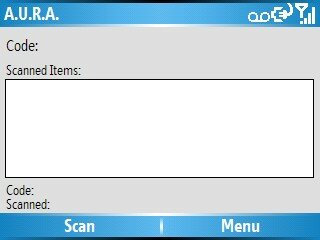
Figure 6: The AURA client has a simple interface.
The Scan soft-key button launches the native camera application. The following screen shows the Dash taking a picture of the barcode. You can see that I took the photo at an angle, to make it hard for the barcode recognition software. ;-)
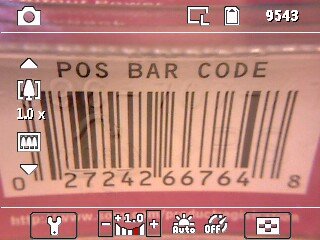
Figure 7: Screen shot of the camera application on my Dash taking a picture of the barcode on the Sony product.
The AURA client automatically reads the barcode from the photo and submits a request to the Microsoft site with the barcode information, to look up the product information. It then shows the product description in the pocket Internet Explorer.
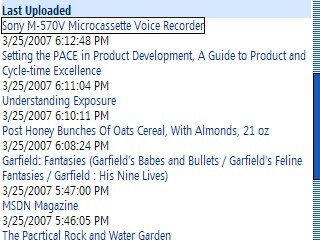
Figure 8: Screen shot of the pocket IE showing my most recently scanned item at the top, the "Sony M-570V Microcassette Voice Recorder."
Clicking on the item link shows me the product details and also links for finding the product on Amazon.com and MSN Shopping. I will show that shortly. Let us take another look at the client capabilities.
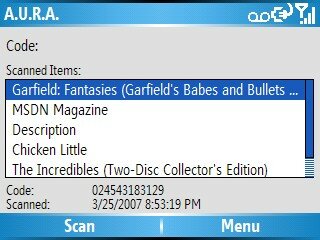
Figure 9: The screen shot of the simple client interface. It shows all the items that were recently scanned.
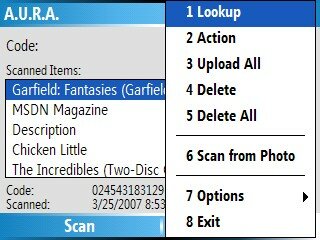
Figure 10: The menu options.
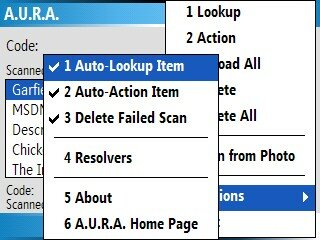
Figure 11: The extended menu options.
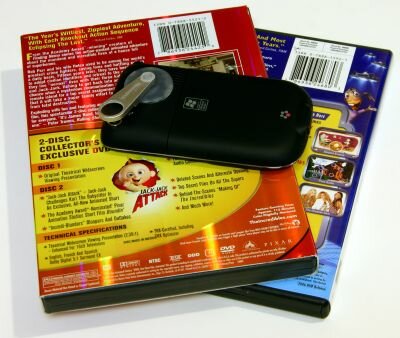
Figure 1: Notice something weird about the Dash?
Barcode is present on pretty much every product in the store. Our Windows Mobile camera phones have the means to capture them and have the processing power to recognize them, but one of of the biggest limitations of the camera phones in the market is that they have fixed lens or fixed focal length. What it means is that they are suitable for shooting pictures of objects within a certain range, but if they are too close or too far away then the images will not be sharp. This limitation prevents the current Windows Mobile smartphones from taking sharp pictures of barcodes at a close range. Blurry pictures are not good candidates for the barcode recognition software. Microsoft Research team for AURA is providing free lens kit for folks who want to participate in the BETA testing. I signed up and got a free lens for my Dash, that is what you are looking at on my Dash. This special lens adapter enables my Dash to take sharp pictures of the barcodes. If you are interested in learning more about this helpful technology then continue reading.
Special Lens Adapter
Let's first check out the special lens kit that enables the Windows Mobile devices to take macro photographs. Without this lens adapter the camera, as mentioned earlier, will take blurry photos of the barcodes. We will see it in action shortly. In the future once the camera phones start supporting movable lens and auto focus, this special adapter will not be needed.

Figure 2: This is the lens kit adapter that I received from Microsoft Research AURA team. Click on the image for the hi-resolution version.

Figure 3: The lens adapter comes with a sticky pad. Click on the image for the hi-resolution version.

Figure 4: Another angle showing the special lens mounted on the Dash. The lens adapter can be moved out of way of the camera lens, so that we can take regular photos. Click on the image for the hi-resolution version.
Test Drive
To demonstrate the capability of Microsoft Research's AURA client for Windows Mobile, I am going to have it scan the barcode for this Sony product and see if it can identify it.

Figure 5: I am going to try scanning the barcode at the bottom of this Sony product.
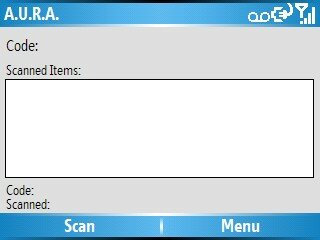
Figure 6: The AURA client has a simple interface.
The Scan soft-key button launches the native camera application. The following screen shows the Dash taking a picture of the barcode. You can see that I took the photo at an angle, to make it hard for the barcode recognition software. ;-)
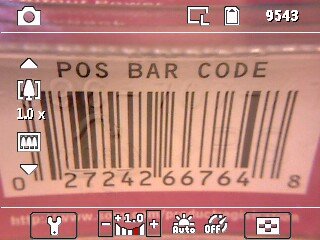
Figure 7: Screen shot of the camera application on my Dash taking a picture of the barcode on the Sony product.
The AURA client automatically reads the barcode from the photo and submits a request to the Microsoft site with the barcode information, to look up the product information. It then shows the product description in the pocket Internet Explorer.
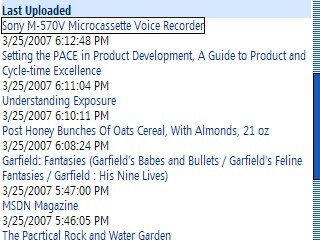
Figure 8: Screen shot of the pocket IE showing my most recently scanned item at the top, the "Sony M-570V Microcassette Voice Recorder."
Clicking on the item link shows me the product details and also links for finding the product on Amazon.com and MSN Shopping. I will show that shortly. Let us take another look at the client capabilities.
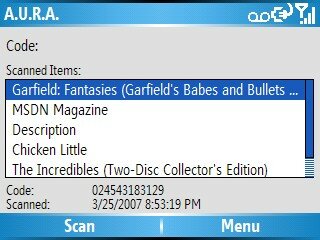
Figure 9: The screen shot of the simple client interface. It shows all the items that were recently scanned.
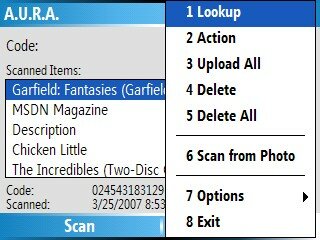
Figure 10: The menu options.
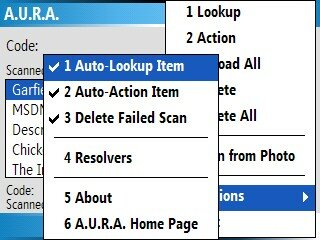
Figure 11: The extended menu options.
- Discuss [25 replies]
- Permalink








 This work is licenced under a Creative Commons Licence
This work is licenced under a Creative Commons Licence