Monday, July 13, 2009
NuevaSync: Google + Windows Mobile in Sync Harmony
Posted by Jon Westfall in "Pocket PC Software" @ 05:00 AM

Earlier this week, synchronization service NuevaSync announced their latest addition to the platform, push e-mail. NuevaSync already had calendar & contact sync from Google to Windows Mobile, iPhone, and pretty much any platform that supports the Microsoft Activesync protocol. Since I've been using Google for the last month or so (in lieu of my exchange server), I thought it may be interesting to give this service a shot. After all, only $25 for a year of service isn't too pricey (.002 cents per hour if you want to think of it that way...).
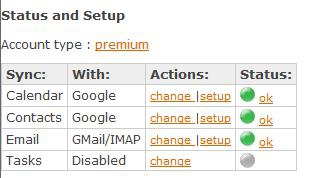
The first thing you notice about NuevaSync is it's no-frills website. This makes it mobile friendly, and still usable on the desktop. Their site was a bit disjointed (with a Wiki and Blog loosely linked up, with recent navigation improvements) but it gets the job done. After upgrading to Premium (for $25 a year), you can access the e-mail action. This is where you link up your IMAP e-mail account. Any IMAP server that supports the IDLE command should work just fine with their service, and they have an express setup option for GMail users. Contacts & Calendar set up easily as well, and as a premium user you can select which Google Calendars you want to sync with your device. Read more...
- Read
- Discuss [5 replies]
- Permalink



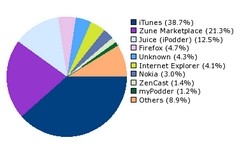







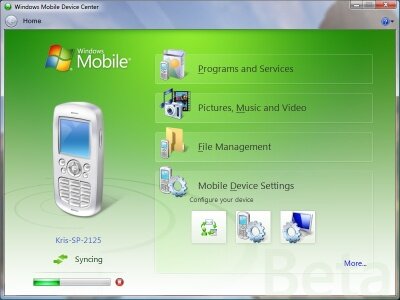
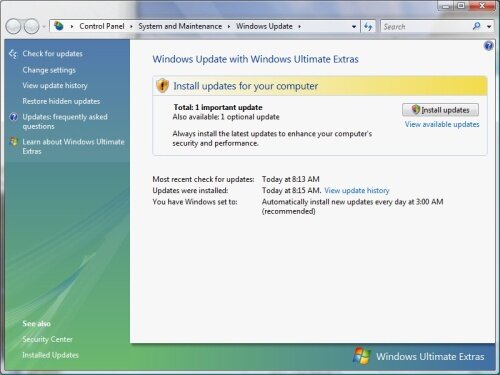
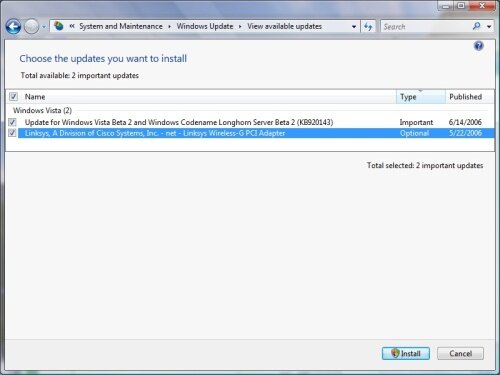
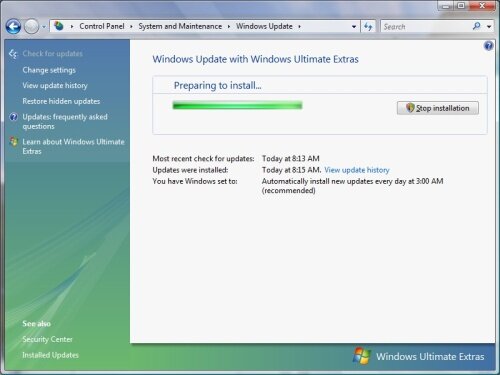








 This work is licenced under a Creative Commons Licence
This work is licenced under a Creative Commons Licence