Monday, April 20, 2009
What's Missing in Windows Mobile?
Posted by Jon Westfall in "Pocket PC Talk" @ 08:30 AM
Last week a reader e-mailed me to ask a few specific questions about one of my previous articles. Amid a few comments about switching from Windows Mobile to other platforms, the pitfalls and the advantages, he asked about a feature I'd never really thought about. He wanted to know if there was a way to edit the call log on a Windows phone. Specifically, could he delete missed calls while still retaining calls he wanted in the log. I did a bit of digging and found a few demo applications that could dump the call log records into a database (from which you could edit them, however the original logs on the phone would remain unaffected), and a few suggestions on how to read the database off the phone (Which were way more useful for a developer than an end-user), but no one seemed to have any idea or simple program that would edit the logs directly (If someone knows of one, please share!).
This simple feature isn't something I think is planned for the future of Windows Mobile, and perhaps not something everyone would need. But then again, there are many features of my device I don't particularly need, but would be nice to have. Many of us install third-party applications in order to get these features, but perhaps it would be a good idea to start a 2009 edition list of the "missing" components to Windows Mobile. What feature, ability, or tweak would you make if you had the ear of the Windows Mobile development team?
- Discuss [48 replies]
- Permalink



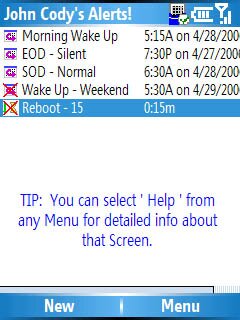






 This work is licenced under a Creative Commons Licence
This work is licenced under a Creative Commons Licence