It's amazing what can happen when you lock a bunch of crazed Smartphone enthusiasts in a room. Ok, nobody was locked in a room. But we did come together to help solve and create a new way to dial your favourite contacts by photo, directly from the home screen of your device. :) The real story is something like this: encece IM'ed me last night about an idea he had for placing calls from the home screen using callers photos. Add Nedge2K (from MoDaCo) into the mix and together we were able to come up with this cool solution. It's easy to do and it requires nothing more than Facade plugin from SBSH. In 3 simple steps, you can have this setup too.
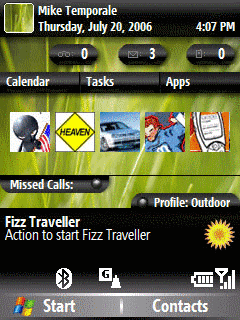
1) Create a picture - 40px by 40px works really well
2) Copy the picture to \Storage\Application Data\Home\Photo Contacts\{picturename.jpg}
3) Edit the Launcher shortcuts in the Facade plugin for your home screen with the following text:
[code]<!-- Facade Plugin Control: This is the launcher bar -->
<plugin clsid="{C49CEC80-D445-407C-AA72-C263EDBBAC96}" name="FacadeLauncher" type="Launcher">
<Buttons>
<Button image="\Storage\Application Data\Home\Photo Contacts\{picturename.jpg}" action="Run" command="tel:5551212"/>
</Buttons>
</plugin>[/code]
A couple things to note; You'll need to change the phone number accordingly, and change {picturename.jpg} to the name of the picture you created. Also, add 1 "Button Image" line for each of the photo shortcuts you want to create.
Check out the discussion on the SBSH forums, or the post on MoDaCo for more information on this cool new twist to an already great tool. :) And, special thanks goes to encece - Great idea! :mrgreen:













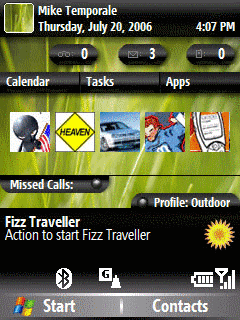











 This work is licenced under a Creative Commons Licence
This work is licenced under a Creative Commons Licence