Wednesday, February 21, 2007
Live Search vs Live Search - What's in a Name?
Posted by Mike Temporale in "THOUGHT" @ 08:30 AM
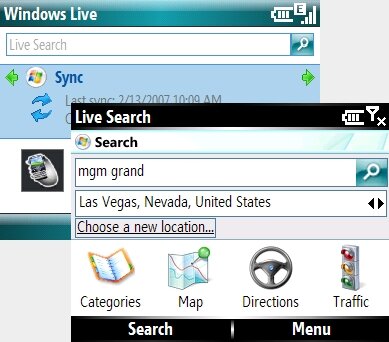
The first Live Search (pictured in the lower right of the image above) will provide you with Map, Directions, and Traffic information for a location you select. I used this before my vacation a couple weeks ago to check out the pool at the hotel I was planning on staying at in Las Vegas. A lot of people here have played with this in it's beta form over the last number of months. It was recently released to production and if you haven't tried it out, I suggest you do. It's really a great tool.
The other Live Search (pictured in the upper left corner of the image above) was announced as a part of the new Windows Live for Windows Mobile at 3GSM and will ship with Windows Mobile 6 devices. Windows Live for Windows Mobile offers a number of Live services for your Windows Mobile device like: Live Mail, Live Messenger, and Live Search. However, this Live Search is nothing like the other Live Search. Live Search that comes in Windows Live for Windows Mobile is nothing more than a shortcut to Live.com and a mobile proxy to help speed up and format your searches for display on your smaller than normal screen. I'm not saying that's a bad thing, but it's not as cool as the other Live Search and now we have 2 Live Search products for Windows Mobile devices. How many times did I just use the words Windows, Mobile, Live, and Search? Confused yet?
So whether it's Live Search you're looking for or just Live Search, Microsoft has the tool for you and your device. I think Microsoft needs to spend a little more time coming up with better names that describe the product and sound cool at the same time. Is that too much to ask for?
- Discuss [5 replies]
- Permalink















 This work is licenced under a Creative Commons Licence
This work is licenced under a Creative Commons Licence