All posts tagged "photo"
Friday, June 29, 2007
Posted by Mike Temporale in "SOFTWARE" @ 08:45 AM
"Photo Dialer 2 shows you a "list" of your Photo Dialer people with their photo's in your Home screen. In order to use this feature just assign photos or any other images to your contacts. You can scroll through the Photo Dialer by using the left/right function with the joystick. In the sleep mode the application shows small thumb nails of your favourite people photos."

V2R has recently released an upgrade to their Photo Dialer. Version 2 adds an improved User Interface, improved animation speeds, and support for call history. You can download a trial or purchase a copy at our affiliate store. And don't forget that you can also save 15% in our Splash into Summer Sale.
Thursday, May 17, 2007
Posted by Mike Temporale in "HARDWARE" @ 07:00 AM
Earlier this year, I managed to take some pictures of a few of the hottest new devices. Unfortunately, these are not the best quality images around. And the devices, well they could use a good wipe down to remove some of those messy fingerprints. Regardless of all that, these pictures really show how these device measure-up when placed beside each other. Just remember when you view these, it's not about the quality of the image, it's all about the comparison. ;)
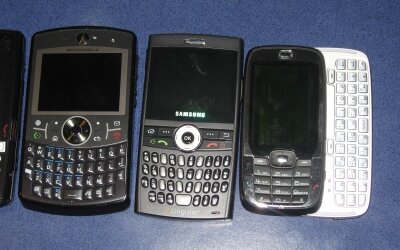
The new Moto Q9, BlackJack, and Vox lined up side by each. Click the image for a full size version.

That blurry device in my hand is the new Q9 sitting on top of my BlackJack. Click the image for a full size version.

Adding the Asus Smartphone to the top of the pile. Watch out, the Asus is really a lot thicker than it looks. The sides of the device slant in at the bottom. Click the image for a full size version.
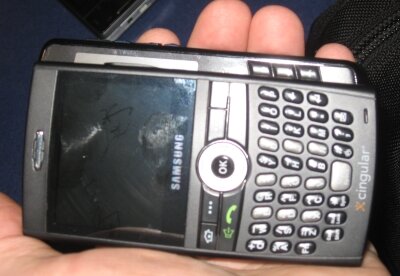
Looking down from above, you can see that the Q9 isn't that much wider than the BlackJack. The two devices are pretty much the same when it comes to length. Click the image for a full size version.

The Asus doesn't look much thicker, but is sure feels like it when you hold it in your hand. Click the image for a full size version.
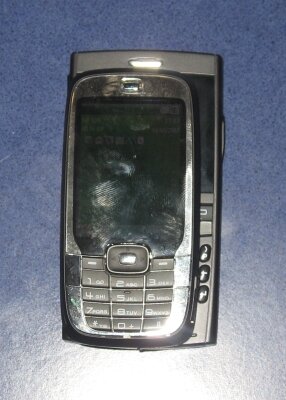
Everyone's favorite new phone - the HTC Vox sitting ontop of the BlackJack. It sure is small! Click the image for a full size version.

The reduced size comes with a price. That price is thickness. Click the image for a full size version.
Monday, April 23, 2007
Posted by Mike Temporale in "EVENT" @ 07:00 PM
http://www.pocketpcthoughts.com/forums/viewtopic.php?p=434804

Darius at our sister site Pocket PC Thoughts, has posted a nice little giveaway. They've got 5 copies of Photo Contacts Pro for Pocket PC or Smartphone devices to giveaway. All you need to do to enter is post the number of contacts you have on your device along with the device type. So if you're looking for a cool Caller ID application for your device, this is one contest you'll want to enter. Just post your answers to this thread on Pocket PC Thoughts.
Friday, March 30, 2007
Posted by Kris Kumar in "HARDWARE" @ 07:20 PM
http://www.theunwired.net/?itemid=3738
"Unveiled during last year's 3GSM World Congress, during this years 3GSM World Congress Motorola finally announced the long awaited UMTS version of its Motorola Moto Q - the Motorola MOTO Q q9 which was again publicly previewed at this week's CTIA Wireless in Orlando, Florida. Running with Windows Mobile 6 Standard, this sleek and robust device is packed with power, functionality and offers a cool design that satisfies the appetite of gadget lovers, business professionals and even fashion conscious consumers."

Arne Hess over at the:unwired has managed to get his hands on the prototype version of the Motorola Q q9. I am not much of a fan of the name given by Moto for this smartphone. I believe Motorola was thinking - "the name is q9...Q q9," you know like - "the name is Bond...James Bond." :) But its sharp looks and dual tone body style will make anyone forget the silly name. Not only does this smartphone have awesome looks but this GSM device also sports UMTS and HSDPA. My heart was set on the HTC Vox (or the HTC Wings), but I think I might fall for the Q q9.
Thursday, October 19, 2006
Posted by Kris Kumar in "SOFTWARE" @ 05:45 PM
http://www.v2r.ag/products/smartphone/PhotoDialer.html
"Photo Dialer shows you a "list" of your Photo Dialer people with their photo's in your Home screen. In order to use this feature just assign photos or any other images to your contacts. You can scroll through the Photo Dialer by using the left/right function with the joystick. In the sleep mode the application shows small thumb nails of your favourite people photos."

Okay, I admit; I have been out of the Smartphone world for quite some time now. :oops: I know that Treo introduced the home screen photo dialer and then I remember this how-to article, but I do not remember ever seeing a photo dialer application for the home screen. The Photo Dialer BETA from V2R looks like a promising application. I like the way the application allows us to enable and disable the home screen plugin, no need to mess around with the XML file.
Wednesday, August 2, 2006
Posted by Mike Temporale in "NEWS" @ 07:15 AM
In case you missed it, we posted the fist image of the upcoming HTC Excalibur on Monday. Now, Engadget brings up the first blurry picture of the device. This picture doesn't really do much for me. You're able to make out a T-Mobile theme and if you look closely, the backlight on the keys is blue. I can tell you that the "greater than QVGA" that Engadget is talking about is not true. Moving onto the device specifications, PDAdb.net has posted an listing for the Excalibur. What's interesting is that they are using our leaked image for their listing. So I don't know how true these specs are. I hope they are because I like the 128MB ROM with 80 accessible to the user. It also lists Bluetooth, miniUSB connector, MicroSD expansion, and confirms the WiFi and Quad-band we already told you about.See the Engadget story with the blurry picture here, and the PDAdb.Net listing with device specifications over here.
Moving onto the device specifications, PDAdb.net has posted an listing for the Excalibur. What's interesting is that they are using our leaked image for their listing. So I don't know how true these specs are. I hope they are because I like the 128MB ROM with 80 accessible to the user. It also lists Bluetooth, miniUSB connector, MicroSD expansion, and confirms the WiFi and Quad-band we already told you about.See the Engadget story with the blurry picture here, and the PDAdb.Net listing with device specifications over here.
Posted by Mike Temporale in "NEWS" @ 07:15 AM
In case you missed it, we posted the fist image of the upcoming HTC Excalibur on Monday. Now, Engadget brings up the first blurry picture of the device. This picture doesn't really do much for me. You're able to make out a T-Mobile theme and if you look closely, the backlight on the keys is blue. I can tell you that the "greater than QVGA" that Engadget is talking about is not true. Moving onto the device specifications, PDAdb.net has posted an listing for the Excalibur. What's interesting is that they are using our leaked image for their listing. So I don't know how true these specs are. I hope they are because I like the 128MB ROM with 80 accessible to the user. It also lists Bluetooth, miniUSB connector, MicroSD expansion, and confirms the WiFi and Quad-band we already told you about.See the Engadget story with the blurry picture here, and the PDAdb.Net listing with device specifications over here.
Moving onto the device specifications, PDAdb.net has posted an listing for the Excalibur. What's interesting is that they are using our leaked image for their listing. So I don't know how true these specs are. I hope they are because I like the 128MB ROM with 80 accessible to the user. It also lists Bluetooth, miniUSB connector, MicroSD expansion, and confirms the WiFi and Quad-band we already told you about.See the Engadget story with the blurry picture here, and the PDAdb.Net listing with device specifications over here.
Thursday, July 20, 2006
Posted by Mike Temporale in "THOUGHT" @ 02:15 PM
It's amazing what can happen when you lock a bunch of crazed Smartphone enthusiasts in a room. Ok, nobody was locked in a room. But we did come together to help solve and create a new way to dial your favourite contacts by photo, directly from the home screen of your device. :) The real story is something like this: encece IM'ed me last night about an idea he had for placing calls from the home screen using callers photos. Add Nedge2K (from MoDaCo) into the mix and together we were able to come up with this cool solution. It's easy to do and it requires nothing more than Facade plugin from SBSH. In 3 simple steps, you can have this setup too.
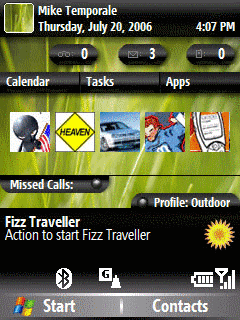
1) Create a picture - 40px by 40px works really well
2) Copy the picture to \Storage\Application Data\Home\Photo Contacts\{picturename.jpg}
3) Edit the Launcher shortcuts in the Facade plugin for your home screen with the following text:
[code]<!-- Facade Plugin Control: This is the launcher bar -->
<plugin clsid="{C49CEC80-D445-407C-AA72-C263EDBBAC96}" name="FacadeLauncher" type="Launcher">
<Buttons>
<Button image="\Storage\Application Data\Home\Photo Contacts\{picturename.jpg}" action="Run" command="tel:5551212"/>
</Buttons>
</plugin>[/code]
A couple things to note; You'll need to change the phone number accordingly, and change {picturename.jpg} to the name of the picture you created. Also, add 1 "Button Image" line for each of the photo shortcuts you want to create.
Check out the discussion on the SBSH forums, or the post on MoDaCo for more information on this cool new twist to an already great tool. :) And, special thanks goes to encece - Great idea! :mrgreen:
Friday, July 7, 2006
Posted by Jerry Raia in "SOFTWARE" @ 08:00 PM
http://www.resco.net/smartphone/photoviewer/default.asp
"Resco Photo Viewer is an ideal enhancement to your digital camera. It allows you to view your photographs easily and quickly, to store them in form of photo-albums which you can later edit, comment and send to your friends. The SlideShow function allows you to present your family albums in a fancy manner."

Another one of my favorite applications has just been upgraded to include QVGA screens and the Q. Yes I have installed it on both my 2125 and my Q and I am impressed. While you are there check out their other applications such as Explorer 2005. I think you will find them all worth your consideration.
Wednesday, June 28, 2006
Posted by Rocco Augusto in "NEWS" @ 07:59 PM
http://www.pocketx.net/products/photocontactspro_sm/
"PocketX Software Inc., a leading developer of mobile software solutions today announced release and immediate availability of Photo Contacts PRO for Windows Mobile Smartphone devices. Photo Contacts PRO enhances Smartphone devices by integrating Call Filtering and Distinctive Ringtone functionality coupled with a best in class user interface that lets users browse contacts with pictures and enables Business Photo Caller ID."

Look at the size of that contact image! I have no idea what Microsoft was thinking when they integrated those tiny contact images into WM5. Picking up where Microsoft left off though, Photo Contacts PRO looks very promising. With its ability to filter calls, block numbers from unwanted callers and assign ringtones to category instead of a single contact this could be that one must have piece of software that every user dreams of :)
Tuesday, May 16, 2006
Posted by Kris Kumar in "THOUGHT" @ 04:30 PM
http://www.wpnmobile.com/about.aspx
"Ever wanted to get daily photo news stories and interesting feature stories delivered to your mobile device? Ever wanted to share photos with your friends and family without paying huge MMS charges? Share device to device without having to go through a web-site? Well now you can, by using a new Windows Mobile application called WpN Mobile, created by photo agency World Picture Network. WpN Mobile allows you download feature stories from around the world ranging in topics from Daily News to Robot Warfare in Iraq to New York Gangs to Bare Knuckle Boxing. Features are packaged into different channels based on topic i.e. Sports, Sci-Tech, and Entertainment etc."

WorldPictureNetwork is announcing the public Beta release of its Windows Mobile based photo news story reader. Our readers might remember that I had made an announcement a while back about this software. As a beta tester, I enjoyed testing this application which is a lot like an RSS reader but with a twist; instead of standard text based news, WpN Mobile uses photographs to convey the story. I enjoy the quality of the photographs offered by WorldPictureNetwork. Now in the form of this public Beta release, this application is ready for a bigger audience and it offers more than just the daily news and feature stories. It also allows you to share photographs with your family and friends. And did I mention that you can catch up on Smartphone Thoughts news using WpN Mobile? 8) Can you spot Jason�s "Come On, Charge Faster!" post in the above photo animation?
Tuesday, January 24, 2006
Posted by Kris Kumar in "HARDWARE" @ 05:15 AM
http://www.engadget.com/2006/01/23/t-mobile-mda-vs-t-mobile-sda/
"You know it's a good day when the FedEx guy shows up and drops off an SDA and an MDA, both of which are due out here in the States from T-Mobile real, real soon. Click on for some hands-on pics of each."

How come the FedEx guy doesn't show up at my doorstep with cool toys? :cry:
Wednesday, November 16, 2005
Posted by Jerry Raia in "SITES & RESOURCES" @ 11:00 AM
http://www.splashblog.com/portal_product_info_wms.aspx
"SplashBlog lets you instantly publish photos from your smartphone to an online photo album (photoblog) to share with others. SplashBlog includes everything you need to share your photos, including software for your smartphone and a free online photoblog account at splashblog.com. Just install the 30-day trial software on your smartphone, create your free splashblog.com account and start photoblogging!"

Now I like this idea but with the quality of camera phone pictures being what they are I have to ask, is it worth it? I have seen Voyager photos from Jupiter that look clearer, but I digress. Head over there and give this a try because it does look like it might be fun. There is a free account and a pro account for $29.95 a year.
Wednesday, October 19, 2005
Posted by Jerry Raia in "OFF-TOPIC" @ 12:00 PM
http://www.i4u.com/article4399.html
"Sanyo Epson Imaging Devices Corporation announces a new mobile phone LCD displays featuring over 100% coverage of the NTSC Color Gamut. The Sanyo Epson Photo Fine Chromarich displays come in sizes of 2.2, 2.8, and 4.5 inches. This new Sanyo Epson technology enables colors like emerald green and blue to be reproduced with a level of accuracy not previously possible in small and medium-sized LCDs."

I wonder how long it will be before we see a Smarphone with this.
Thursday, March 17, 2005
Posted by Mike Temporale in "NEWS" @ 02:00 PM
http://news.com.com/U.S.+cell+phone+firms+allow+cross-carrier+photo+swaps/2100-1037_3-5619293.html?tag=cd.top
"The top two U.S. cell phone carriers have become the first to let their subscribers swap photo mails and other mixed-media messages with each other's customers. The agreement between No. 1 cell phone company Cingular Wireless and No. 2 operator Verizon Wireless was quietly put into place sometime during the last few weeks. Together the carriers account for 93 million of the 180 million U.S. cell phone subscribers, and it's likely the arrangement will spur other top U.S. operators to reach similar pacts. In the four years since Sprint introduced the first camera phones in the United States and other top carriers introduced copycat services, cell phone operators have limited photo mail swaps to transactions between their own subscribers. But now those barriers are dropping, erasing a major hurdle and, some executive believe, starting a surge in cell phone photo mailing and other use."
To be honest, I didn't realize this wasn't already possible. :oops:
Wednesday, November 24, 2004
Posted by Kris Kumar in "HARDWARE" @ 09:15 AM
Wednesday, October 27, 2004
Posted by Jason Dunn in "SOFTWARE" @ 03:00 PM
http://www.microsoft.com/windowsxp/using/digitalphotography/photostory/default.mspx
"Bring life into your favorite memories with Photo Story 3 for Windows� by adding motion, effects, music, and more to your digital photos. Easily retouch your images with a single click and add slick-looking titles, or add dramatic pans and zooms that give your creations a professional finish, create a soundtrack�even record narration. Then enjoy the show. Start sharing your stories today!"
Ding ding ding, come and get it! :D Photo Story 3 is now released, and it's free, which is fantastic! Interestingly enough, if you have a haxx0red version of Windows XP (i.e.: one that hasn't been activated with Microsoft), you can't install the software. I can't wait to install it - I really liked using previous versions of Photo Story. They have export templates for Pocket PCs and Smartphones, so give it a go!
Saturday, September 25, 2004
Posted by Kris Kumar in "HARDWARE" @ 03:00 AM
T-Mobile SDA and Orange SPV C500 are based on the same core hardware platform designed by HTC. The obvious differences between them are the outer shell, joypad/joystick and of course the two extra buttons on the SDA for T-Zones and E-Mail. And if you were wondering about the difference in size between the two, then let me tell you that your doubts are about to be answered.
Our friend
Lutz has provided us some awesome comparison photos of the C500 and the SDA. So pull out your magnifying glasses and see if you can spot any more differences. And don't forget to thank Lutz for providing us with these pictures.
Let the photo shoot-out begin.. :drool:
.jpg)

.jpg)
.jpg)
.jpg) Read more...
Read more...
Thursday, June 10, 2004
Posted by Jason Dunn in "SOFTWARE" @ 03:45 PM
http://www.pocketx.net
Photo Contacts 2.0 is a very popular application that allows you to associate photos with contacts on your phone, giving you caller display with photos. If you'd like to save $5 on this application, go to the PocketX Web site and use the code JUNES during checkout.
Top Smartphone Software
News Tip or Feedback?
Contact us
Thoughts Media Sites
Pocket PC Thoughts
Smartphone Thoughts
Digital Media Thoughts
Zune Thoughts
Apple Thoughts
Recent Posts
- Hedge: Historia for Windows Mobile and Across Lite Mobile - save 30%
- Rocco Augusto: HTC Maple Hitting US Shelves in April?
- Hedge: 3D Mini-Aquabike (Watercraft Race) and PocketKeeper for Smartphone - save 30%
- Pete Paxton: A Good Introduction to Using Windows Mobile
- Rocco Augusto: More Dell Smartphone Discussions
- Hedge: Get a $19.99 PDA Game for FREE with any purchase worth $25
- CharlyV: SKTools Standard 3.3.3 for Smartphones (without Touchscreen) released.
- Rocco Augusto: MVP Global Summit Has Ended

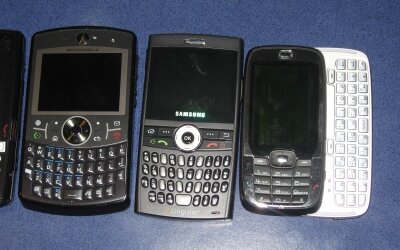


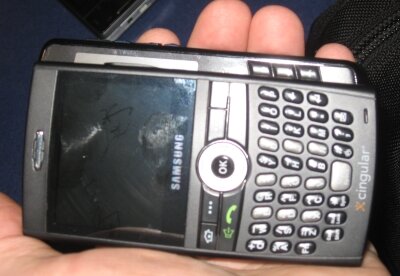

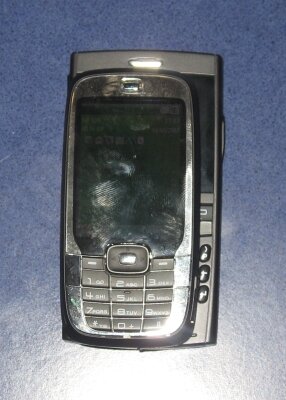




 Moving onto the device specifications, PDAdb.net has posted an listing for the Excalibur. What's interesting is that they are using our leaked image for their listing. So I don't know how true these specs are. I hope they are because I like the 128MB ROM with 80 accessible to the user. It also lists Bluetooth, miniUSB connector, MicroSD expansion, and confirms the WiFi and Quad-band we already told you about.See the Engadget story with the blurry picture here, and the PDAdb.Net listing with device specifications over here.
Moving onto the device specifications, PDAdb.net has posted an listing for the Excalibur. What's interesting is that they are using our leaked image for their listing. So I don't know how true these specs are. I hope they are because I like the 128MB ROM with 80 accessible to the user. It also lists Bluetooth, miniUSB connector, MicroSD expansion, and confirms the WiFi and Quad-band we already told you about.See the Engadget story with the blurry picture here, and the PDAdb.Net listing with device specifications over here.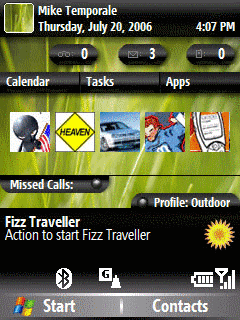























.jpg)

.jpg)
.jpg)
.jpg)





 This work is licenced under a Creative Commons Licence
This work is licenced under a Creative Commons Licence