All posts tagged "your"
Wednesday, July 18, 2007
Posted by Mike Temporale in "ARTICLE" @ 08:00 AM
http://modernnomads.info/articles/read.php?article_id=21
"PDAs, and especially smartphones, are very popular devices. Sadly many IT departments still ignore Windows Mobile devices. The devices live in the grey area where they do interact with the business systems (like Exchange and Sharepoint), but are not secured according to company policy. This results in an unmanaged risk in the infrastructure: the devices do contain business information but no demands are posed upon them to make them secure. We identify the risks that are introduced and show you that these risks are in fact unnecessary because you can do reduce the risks without adding costs or overhead. In this article we show how you can achieve a reasonable level of security that has minimal impact on user experience and budget."
Fellow Mobile Devices MVP, Jaap van Ekris, has posted a great article on how to secure Windows Mobile devices in an easy and effective way. If you�re thinking about rolling out Windows Mobile devices to your workforce, or perhaps you already have, you�ll want to give this a read.
Wednesday, June 27, 2007
Posted by Mike Temporale in "SOFTWARE" @ 06:00 AM
"Your Window Mobile smartphone is your connection to the people you know. Important clients, close colleagues, everybody who helps you do your business everyday. CallsToJournal helps you track the who, what, when, where and why of your phone conversations with these people. NEW! Upload your Windows Mobile call log with Outlook Journal. CallsToJournal provides accurate and reliable uploading of your Windows Mobile Smartphone or Pocket PC Phone�s call log to Outlook Journal "
If you're one of those people that really need to keep track of who you called and when, then CallsToJournal could be the solution for you. It will copy data from your call history log into Outlook's Journal when you sync. So you'll always have that data recorded. And don't forget, with our
Splash into Summer Sale you can save 15% off the price! Download a trial or puchase a copy from out
affiliate store.
Monday, June 25, 2007
Posted by Mike Temporale in "SOFTWARE" @ 06:00 AM
http://www.windowsfordevices.com/news/NS8603636813.html
"NCP Engineering has added Windows Mobile 6.0 device support to its mobile IPsec Virtual Private Network (VPN) client. Secure Entry CE Client verison 2.3x supports the Standard, Classic, and Professional variants of Windows Mobile 6, according to the company. The combination of a configuration wizard on the host PC and an intuitive graphical interface on the mobile device is said to enable "simple and convenient" installation by the user. In operation, the mobile user works in "exactly the same manner" as on an office workstation. In the event of connection interruption, or when changing WLAN access points, intelligent connection management prevents data loss with no need for user intervention, the company adds."
I'm not sure how big the demand for this is. I'm sure that there are some people that would be interested in it, and some of those people might actually use it. But for the most part, I would have to think that it is a pretty small part of the Windows Mobile market. Regardless, if you've been looking to VPN, you might want to give NCPs VPN a try.
Friday, June 22, 2007
Posted by Mike Temporale in "SOFTWARE" @ 07:45 AM
http://www.theunwired.net/?itemid=3949
"No question, ActiveSync and/or Windows Mobile Device Center is and was a love/hate relationship for most Windows Mobile users and if you still have problems with either the one or the other, Laplink's latest PDAsync version might be an interesting alternative. Just released by the grandfather of all sync-software, Laplink PDAsync 4 provides you with simple, high-speed, one-click synchronization between your mobile devices and popular applications on your computer for all your corporate and individual needs. This fast, flexible and easy-to-use software supports all major devices, including Windows Mobile 5.0 and 6 PDAs and smartphones and applications, including Outlook, Lotus Notes, ACT! and Novell GroupWise."

Just when you thought you would never ever see a good sync product for your Windows Mobile device, in comes LapLink. Microsoft has been slow to release updates and the ones they have released are not very good at fixing the problems. I'm pleased to see that some developers are noticing this and working at a solution for us. I am going to give this product a try and if it works any better than WMDC or AS, then I'll be buying a copy. It's too bad that things have gotten this bad that we have to look at outside solutions to sysnc between Microsoft products and on top of that, pay for the ability to sync. But I'm so sick of the pains with WMDC that I'm willing to do it. Anyone else going to give it a try? You can download a trial version from the LapLink web site.
Wednesday, June 13, 2007
Posted by Mike Temporale in "SITES & RESOURCES" @ 05:30 AM
"If you have a QVGA Smartphone like the HTC Vox / s710, you know well enough that most existing games and other graphics-based Smartphone apps (Windows Mobile 6 Standard) out there only use a postage-stamp sized screen area. An example of this is PDAMill �s Flux Challenge , which, being designed for the traditional low-res (176*220) Smartphone resolution, only uses part of the available QVGA screen estate"
Menneisyys has posted a very helpful tip in our forums and I wanted to make sure that all of our readers got the news on this one. If you have any games or applications that don't run full screen on your QVGA Smartphone, then you might want to try out the solution Menneisyys has shared with us. There's a number of steps, but the end result is worth it, in my opinion.
Check out the
original thread for more details and further discussion on this handy tip. :)
Monday, June 4, 2007
Posted by Mike Temporale in "SITES & RESOURCES" @ 07:00 AM
http://www.windowsmobiletraining.com/

Do you think you have what it takes to be a true knowledge master in the world of Windows Mobile? Well now you can prove it. WindowsMobileTraining.com has a series of courses and exams that you can take for free and prove your knowledge. I've worked through the requirements and passed the tests to become certified as a Small Business Specialist and a Training Specialist for 2007. :mrgreen:
To be honest, the material and the exams are geared at the marketing side of things. It's really designed to help carriers become more knowledgeable with, and help sell Windows Mobile. Regardless, it's still pretty cool.
Friday, June 1, 2007
Posted by Mike Temporale in "ARTICLE" @ 07:00 AM
http://advice.cio.com/al_sacco/why_your_blackberry_causes_speakers_to_buzz
"A few weeks back, I reviewed four smartphones in conjunction with a handful of IT executives. In that review, I briefly touched upon the annoying buzz the Global System for Mobile Communications (GSM) phones caused when sending or receiving a communication in close proximity to speakers�radio, computer, car, auditorium, whatever.(Specifically, that the BlackBerry Pearl seemed to yield more buzzing than any of the other phones we reviewed.) Recently, I was reminded of this frustrating phenomenon at MIT�s Sloan CIO Symposium when the overhead Bose speakers in the main auditorium began buzzing like disgruntled honey bees. I looked directly to my right to find the guy next to me tapping away maniacally on his BlackBerry. He didn�t even notice the buzzing"
Here's a really good article from CIO.com about why your phone makes the speakers around it buzz with excitement. ;) I like that the author, Al Sacco, actually took the time to talk with RIM's "Global Intelligence Director", Mr. Duncan Bradley, about what they are doing about it and how he feels about the buzz. Mr. Bradley takes the opportunity to attempt to slam Windows Mobile by saying it's a overly "chatty" OS and thus results in more buzzing. Thankfully, Al highlights that the Windows Mobile devices that he's reviewed are nowhere near as bad as the Pearl. I have noticed that some devices are worse than others, but it's not the OS that's to blame. HTC devices tend to be worse at this than Samsung. At least that's what I've noticed when working with the Excalibur, BlackJack, and SP5m.
Friday, May 25, 2007
Posted by Rocco Augusto in "THOUGHT" @ 03:05 PM
http://www.acbpocketsoft.com/Products/acbTaskMan-for-Smartphone/acbTaskMan-for-Smartphone-Free-or-7.95--2.html
"acbTaskMan for Smartphone is a full-featured program and task manager for Windows Smartphone devices. No longer do you have to guess which program is consuming your available memory or making your mobile device run slowly. With acbTaskMan, you can list all running windows (visible programs) and tasks (background/invisible programs) along with the percentage of processor (CPU) time and memory (KB) being used by each."

I'm not sure why Microsoft does not bake a program such as this into the operating system. One of my biggest pet peeves about the Windows Mobile Standard platform is the fact that there is not a standard task manager across all devices. It seems as though every time I buy myself a new handset (e.g. every few months) I have to relearn how to use a brand new task manager. Wouldn't it just make more sense to include a standard one with the operating system? While abcTaskMan looks to be a pretty cool application, and I will definitely try it out, I shouldn't have to spend $7.95 on features that you would think be standard on all of our devices. :x
Tuesday, May 22, 2007
Posted by Rocco Augusto in "THOUGHT" @ 12:08 PM
http://www.physorg.com/news98525702.html
"While the PDA has existed as a sort of mini-PC for years, Microsoft said it would encourage phone manufacturers to formalize the transition of the phone to a mobile PC through a research initiative called "Fone+". Microsoft Research chief Craig Mundie said that Microsoft has a research project called "Fone+" that would allow the phone to work with a TV as a secondary display, and one that could allow video stored on the device to be played back on the television."
The whole "Fone+" concept seems very similar to the presentation Bill Gates gave at
CES a year or so ago. This concept is incredibly cool but there is just one small problem. Have you looked at the prices of some of the Windows Mobile, Nokia or Palm based smartphones out there on the market now when you purchase them without a contract?! It is highway robbery! You would be better off just buying an inexpensive laptop or a new Ultra Mobile PC. While this concept is still great on paper, until they figure out a way to make these handsets cost less than an arm and a leg, I think I'll pass. :)
Wednesday, May 16, 2007
Posted by Pete Paxton in "ARTICLE" @ 02:10 PM
https://www.microsoft.com/windowsmobile/business/calculator/default.mspx
"The Windows Mobile Business Value Calculator gives you immediate visibility into the impact of deploying mobile business solutions on the Windows Mobile platform. Using a company's unique information, such as number of mobile workers or types of applications to be mobilized, and summary data from IDC, the Business Value Calculator allows you to quantify the benefits and the direct and indirect costs of deploying mobile line-of-business applications, including measurable impact on revenue and income, operating expense savings, productivity enhancements, and other strategic business improvements. The resulting value metrics will help you build the business case for choosing Windows Mobile as the standard platform across your organization. So, just how much of an impact can Windows Mobile have on your business? The answer is just a few clicks away."

So here's the deal. If you have considered deploying a Microsoft Mobile solution to further enhance and expand your business but haven't been quite sure if a mobile solution is financially the best option, the Windows Mobile Business Value Calculator can help. It asks you for type of industry, location, currency, type of work force, and more. As you enter in your data, it calculates your direct benefits, indirect benefits, and your cumulative 3 year benefits. If you hold the cursor over each benefit, you will get a pop up detailed description of that benefit. If that's not enough, you can click the "Detailed Applications" tab to see a complete list of applications that can be mobilized. You can even generate a PDF analysis report. There are even more options so head on over and see if the Windows Mobile Business Value Calculator can help you decide what is right for your business.
Posted by Jason Dunn in "HARDWARE" @ 12:00 PM
http://www.callpod.com/products/chargepod
"Chargepod is a 6-way charging device that allows you to charge multiple cell phones, PDAs, headsets, and most other mobile electronics with a single power cord. Just pick out the manufacturer-specific adapters for your devices and throw away the dozens of power cords and wall warts that are cluttering your office and home. Chargepod uses voltage regulator technology and interchangeable power adapters to work with all of your mobile devices regardless of manufacturer or model."

This looks like a clever way of charging your devices in a more organized way. 500mA of power is supplied to each charging port, and power comes in via a USB port (presumably connected to some form of AC power adaptor). The product is reasonably priced at $49.95, but the adaptors are $9.95 each so if you need to pick up six different adaptors to use all six ports, you end up spending 20% more on the adaptors than on the Chargepod itself. Still, if you want to organize your charging station, this looks like a great way to do it.
Wednesday, March 28, 2007
Posted by Mike Temporale in "NEWS" @ 06:00 AM
http://www.zenzui.com/newsPressReleases.html
"Microsoft Corp. today announced the launch of ZenZui, an independent company with the mission of transforming the way people engage, consume and interact with Web content through a revolutionary mobile user experience and information ecosystem. ZenZui�s Zooming User Interface, a patented Microsoft technology, was initially developed by the Microsoft Redmond Research lab. Microsoft IP Ventures helps startups and growing companies speed their time to market through access to Microsoft�s innovation. ZenZui worked with IP Ventures to acquire the technology and prodide assistance in securing venture capital funding to help launch their company."
Jason has posted a cool video showing off this new interface on the CTIA 2007 Blog. If you watch closely, you can see that it also works without a touch screen. Each of the "dots" coresponds to a number on your keypad. There's no word on when or how it will be made available. I hope that it's a downloadable product and that I don't have to buy yet another phone just to enjoy this cool new interface.
Monday, March 19, 2007
Posted by Kris Kumar in "SOFTWARE" @ 05:30 AM
http://plusmo.com/cricket/getcm.shtml

Are you following the World Cup Cricket series? Or wish that you could fit in the World Cup series into your mobile lifestyle? Here is a solution for your Smartphone that will make it really easy and fun. Before I share with you the link for the application, I would like to ask the cricket lovers to post which team they think will win the World Cup this year? :) Also, if you have been using your Smartphone to track the games, which application or Web site are you using?
Mobile CricketCast is a service brought to you by Willow TV and Plusmo, with commentary from Cricinfo. It offers ball by ball commentary that refreshes automatically and live scorecards. I have used this application, and I am impressed by its design and features. Best of all, this application is FREE. Give it a try today. Few more screen shots after the break.
 Figure 2: List of matches that are currently live.
Figure 2: List of matches that are currently live.
 Figure 3: Score card.
Figure 3: Score card.
 Figure 4: Ball by ball commentary.
Figure 4: Ball by ball commentary.
Posted by Kris Kumar in "SOFTWARE" @ 03:30 AM
http://www.emoze.com/en/what.is.emoze.html
"A real revolution is about setting new standards and making them accessible to all. Every now and then a new mobile email solution appears on the market, but none of the solutions available today were able to become a real commodity for end-users. emoze is the realization of the mobile office vision, FREE and accessible for all mobile users around the globe. ... With emoze everyone can have the comfort of getting their e-mails and �Outlook�� data wirelessly onto their mobile device. Thanks to emoze end-users can now be available 24/7, FREE of charge."

Everyone wants push email support, but not everyone has access to a hosted Exchange server. This is where emoze steps in. Emoze, is a free email push service that supports Microsoft Exchange, Novell Groupwise, Lotus Domino, POP3, Yahoo Mail and Gmail. Not only does this product support a wide variety of email platforms and mobile devices, it also claims to be one of the fastest push email system. The company that makes emoze is so confident of its product that it is challenging BlackBerry at the CTIA Wireless trade show, to see who can push emails, contacts & calendar quickly and easily. In case you want to understand how it works, check out this Web page. The FREE download of emoze is available over here. We would like to hear from our readers who have used this product or plan to use it.
Thursday, March 15, 2007
Posted by Kris Kumar in "SOFTWARE" @ 08:30 AM
http://www.cellfire.com/wm/
"Introducing Cellfire for Windows Mobile! Now you can get all the money-saving and time-saving benefits of Cellfire mobile coupons directly on your Windows Mobile Smartphone or Pocket PC. The increased usability gained with Windows Mobile devices makes them a perfect fit for the rich user experience delivered by Cellfire. Get the most out of your Windows Mobile Smartphone or Pocket PC. Try Cellfire today. It's absolutely free!"

The concept is very good. The application is well designed. But the choice of coupons is very limited. Let's hope that the selection would improve over time. T-Mobile Dash is not listed as one of the supported models, but Cellfire worked without any problems on my Dash. ;-)
Friday, February 16, 2007
Posted by Mike Temporale in "SOFTWARE" @ 01:30 PM
http://www.smartphone-freeware.com/download-sleepwell-v1-1.html
"SleepWell! adds a new functionality of automatic turning Off and On the phone module in accordance to your time plan. Events can be scheduled based on definite time, dates and days of the week. It is very convenient, because the workday schedule and weekend and holiday schedule can differ. The program has an ability to activate and deactivate scheduled events. There is no need to delete and create them again."
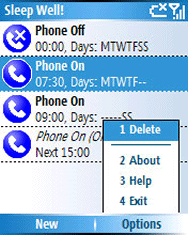
This is a pretty cool looking application and it's free! There are some other tools that offer this type of functionality and more, but not at this price. If you decide to try it, let us know your thoughts. :)
Wednesday, January 24, 2007
Posted by Kris Kumar in "SOFTWARE" @ 09:30 AM
http://blogs.styletap.com/styletapnews/2007/01/styletap-platform-for-windows.html
"StyleTap Inc., a leading innovator in software platforms for PDAs and smartphones, today announced that the preview version of StyleTap Platform for Windows Smartphone is now available. StyleTap Platform enables the world's largest base of mobile applications � the estimated 30,000 applications written to run on Palm OS� � to run on Windows Smartphones, including the new Motorola Moto Q�, the T-Mobile Dash� and the Samsung Blackjack�. These smartphones have experienced very strong sales growth since their introduction last year. However, because they have novel display formats and lack the touchscreens found on traditional Pocket PC devices, relatively little application software is available for these new devices."

Migration from Palm OS to Windows Mobile is now quick and painless thanks to StyleTap. If you were wondering whether you should make the switch to Windows Mobile from a Palm OS device or have tons of Palm OS applications from your prior affair with a Palm device, then you must check out this application. Since I don't have any Palm applications to try out, I would and I am sure our readers too would like to hear more about how this software functions.
Tuesday, January 9, 2007
Posted by Rocco Augusto in "HARDWARE" @ 12:50 PM
http://jkontherun.blogs.com/jkontherun/2007/01/duracell_has_a_.html
"The Duracell Mobile Mini is about the size of a standard card deck, maybe even smaller. There's little weight to it but inside is a rechargeable battery that can store about 3000 mAh or so of juice. That's more than double the 1350 mAh of my XV6700 standard battery, so when the Duracell dudes told us the Mobile Mini can fully recharge a cell phone at least two times, that made sense to me. The battery can be used to re-charge any device that accepts power via mini or standard USB..."

All I can say is "it is about time!" I have wondered for years why there was no signs of Duracell in the mobile phone market. After all, they are one of the leading makers of batteries. I do find it amusing that we reported about a similar device you could make at home out of an
Altoid tin a while back. I wonder if they read the same story? ;)
Friday, January 5, 2007
Posted by Mike Temporale in "SOFTWARE" @ 10:45 AM
"VoiceSecureIt� is the first Voice Biometric solution for the Windows� Mobile 5.0 Platform. This easy to use and highly effective voice security application enables the user to secure their device with a simple and unique voice print phrase. This new version features a redesigned Graphic User Interface for easier viewing and robust functionality. VoiceSecureIt 2.0 secures and protects your personal and corporate data with the ONLY Windows� Mobile 5.0 application using your unique Voice Print Phrase for authentication (voice password). VoiceSecureIt is ideal for enterprise, government and medical applications; bulk pricing and licensing is available."

I saw this application a while ago when it was released for the Pocket PC and it looks like VoiceIt has just released a Smartphone version. If you want an easier way to handle authentication, you might want to give this a try. It has a number of features, including the ability to start listening when the power button is press. And don't forget - you can win if you buy a copy this month with our
charity drive. Trial and full version is available on our affiliate store.
Thursday, December 14, 2006
Posted by Mike Temporale in "SOFTWARE" @ 09:15 AM
http://thegooley.wordpress.com/tag/gcalendarsync/
"GCalendarSync allows you to import events from one or more of your Google Calendars directly to your Windows Mobile PDA or Smartphone over the air using GPRS, without docking or using Outlook or the desktop computer in any way."

There's been some talk in the past about sync'ing your Google calendar with your Smartphone and the best way to do this. If I recall correctly, the application ended up removing all of your appointments from Exchange - not good. I haven't tested this, but then again, I don't use Google's Calendar either. ;) But for all of you who do, you might want to give this a try. Just be careful and back things up first. Please report back and let us know how it works.
Top Smartphone Software
News Tip or Feedback?
Contact us
Thoughts Media Sites
Pocket PC Thoughts
Smartphone Thoughts
Digital Media Thoughts
Zune Thoughts
Apple Thoughts
Recent Posts
- Hedge: Speereo Voice Organizer/ Weather Forecast with Barometer and Solar Alert - sav
- i244: Machines at War v1.3 Released
- gilirock: How to get you AOL emails to your mobile phone
- CakePokerMob: New version of Cake Poker Mobile released!
- Pete Paxton: Intel Unveils Light Peak 10Gbps Optical Interconnect for Mobile Devices
- Hedge: Aces Omaha - No Limit and Anthony Dias Blue�s Pocket Guide to Wine - save 30%
- elecont: New Elecont Weather is not only 10 day forecast but a new user interface
- Pete Paxton: WMExperts Review The HTC Ozone














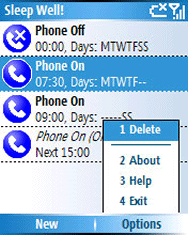










 This work is licenced under a Creative Commons Licence
This work is licenced under a Creative Commons Licence