| View previous topic :: View next topic |
| Author |
Message |
Kris Kumar
Contributing Editor

Joined: 02 Jul 2003
Posts: 4584
Location: Rochester, NY, USA
|
 Posted: Mon Jul 10, 2006 4:47 am Post subject: Calling Card Application - CCDialer v2.0 BETA Posted: Mon Jul 10, 2006 4:47 am Post subject: Calling Card Application - CCDialer v2.0 BETA |
 |
|
Folks, I finally got over my laziness and completed the calling card application that integrates with your address book on the Smartphone. CCDialer v2.0 lets you dial the number of your international contacts quickly using a calling card, without the hassle of entering the calling card access number and PIN number each time.
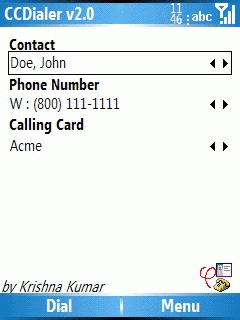
Now you can select a contact from your Pocket Contact list, select a calling card and quickly dial the international number. This new version, which is in BETA, works on Windows Mobile 2003 and Windows Mobile 5.0 devices. It is resolution aware, so it will work fine on QVGA and Landscape screens.
More information can be found over here:
http://krishnakumar.com/Main/Extra/...CCDialerV20.htm
Since this application is in BETA, please post your comments/feedback/bug reports over in this thread.
|
|
| Back to top |
|
 |
Mike Temporale
Managing Editor

Joined: 07 Jul 2003
Posts: 9199
Location: Toronto, Canada
|
 Posted: Tue Jul 11, 2006 10:26 am Post subject: Posted: Tue Jul 11, 2006 10:26 am Post subject: |
 |
|
Nice work Kris! I'll have to download this version and give it a try. 
_________________
"I have no special talents, I am only passionately curious" - Albert Einstein
|
|
| Back to top |
|
 |
Kris Kumar
Contributing Editor

Joined: 02 Jul 2003
Posts: 4584
Location: Rochester, NY, USA
|
 Posted: Tue Jul 11, 2006 6:16 pm Post subject: Posted: Tue Jul 11, 2006 6:16 pm Post subject: |
 |
|
Thanks Mike.
I would appreciate the comments. Actually would be happy to hear the words - "it installed without problems." 
I want to wrap this up and take it out of the BETA mode soon. And put out the final version. The stupid Moto Q keyboard not working with the contact list is driving me nuts.
|
|
| Back to top |
|
 |
simon tahiti
Smartphone Neophyte
Joined: 12 Jul 2006
Posts: 4
Location: Melbourne, Australia
|
 Posted: Wed Jul 12, 2006 9:30 am Post subject: Posted: Wed Jul 12, 2006 9:30 am Post subject: |
 |
|
Hi Kris, I love this application...AND it installed without a problem 
I have a new iPAQ 6828. I own the phone and associated service privately, but need to make occasional voice calls for my employer too. (Usually just a few each day since I have a fixed line at my desk, but sometimes many more - especially when I travel overseas for work.)
I have an AT&T Corporate Calling Card provided by my employer for this purpose, but using it involves entering a HUGE string of numbers:
- Dial up access number of AT&T in whatever country I'm in (I travel quite a lot for work)
- "01" (but only if calling anywhere other than the USA)
- The full international number that I'm trying to call, including country code and area code (except if it's a US number, which requires me to omit the country code)
- My calling card number and PIN
CCDialler lets me set up a different calling card details for each country, with names like:
call non-US number from Australia
call non-US number from Singapore
call non-US number from US
This already works perfectly for Australia, and I'll have a chance to test it in Singapore next month and the US in October.
My feedback/suggestion is this: Can you build in a setting for each calling card (like the existing 'Dial Intl. Access Code' check box) which enables the user to define whether the country code should be included in the dial string?
That would enable me to also set up calling card details such as:
call US number from Australia
call US number from Singapore
call US number from US
The AT&T Corporate Calling Card has a huge installed base of corporate types. For example, my own employer has a fleet of several thousand AT&T Corporate Calling Cards and has recently settled on the new iPAQ 6900 series as a standard issue company-provided WM5 PPC phone. Enabling full support for that particular card (including US numbers) might get you many additional users - and ones who could afford to pay for your software too. Heck, maybe you could even license it to AT&T?
Please keep up the good work, and many thanks!
|
|
| Back to top |
|
 |
Mike Temporale
Managing Editor

Joined: 07 Jul 2003
Posts: 9199
Location: Toronto, Canada
|
 Posted: Wed Jul 12, 2006 9:53 am Post subject: Posted: Wed Jul 12, 2006 9:53 am Post subject: |
 |
|
wait... isn't the 6828 a Pocket PC device??? Kris, I think you've just tested your application on the Pocket PC platform too! Nice.

_________________
"I have no special talents, I am only passionately curious" - Albert Einstein
|
|
| Back to top |
|
 |
simon tahiti
Smartphone Neophyte
Joined: 12 Jul 2006
Posts: 4
Location: Melbourne, Australia
|
 Posted: Wed Jul 12, 2006 11:20 am Post subject: Posted: Wed Jul 12, 2006 11:20 am Post subject: |
 |
|
| Mike Temporale wrote: |
wait... isn't the 6828 a Pocket PC device??? Kris, I think you've just tested your application on the Pocket PC platform too! Nice.
 |
Yes indeed - there was nothing around for PPC, so I gave CCDialer a shot - and it appears to work perfectly well in my WM5 PPC Phone device.
|
|
| Back to top |
|
 |
Kris Kumar
Contributing Editor

Joined: 02 Jul 2003
Posts: 4584
Location: Rochester, NY, USA
|
 Posted: Wed Jul 12, 2006 8:22 pm Post subject: Posted: Wed Jul 12, 2006 8:22 pm Post subject: |
 |
|
| simon tahiti wrote: |
| Yes indeed - there was nothing around for PPC, so I gave CCDialer a shot - and it appears to work perfectly well in my WM5 PPC Phone device. |
Awesome!  Simon, thanks for being brave and trying it out on a Pocket PC Phone Edition.  Wow, didn't know that I will have such a wide mobile coverage.
|
|
| Back to top |
|
 |
Kris Kumar
Contributing Editor

Joined: 02 Jul 2003
Posts: 4584
Location: Rochester, NY, USA
|
 Posted: Wed Jul 12, 2006 8:44 pm Post subject: Posted: Wed Jul 12, 2006 8:44 pm Post subject: |
 |
|
| simon tahiti wrote: |
My feedback/suggestion is this: Can you build in a setting for each calling card (like the existing 'Dial Intl. Access Code' check box) which enables the user to define whether the country code should be included in the dial string?
|
This is tricky for me to implement in the application because the Country Code varies in length, I mean number of digits. Like United States is "1," and India is "91," Costa Rica is "506." I don't think I will be able to parse them out, unless the you put a delimiter like "-" in the number in the address book.
But here is a thought, how do you currently store the US numbers in your address book. I store them as +1 (000) 123 4567. e.g. +1 (000) 123 4567 in case of US and +91 (100) 123 4567 for Indian numbers; you get the idea.
The GSM network is very smart. When a number like +1 000 123 4567 is dialed in US from your cell phone directly, the GSM network recognizes you are in US and ignores the +1.
Now if you were in Australia and you dialed the same number from your cell, then the GSM network in Australia will replace the + with whatever is the international access code in Australia (like US has 011). GSM network is smart. Not sure if the CDMA world can do the same (aka Verizon and Sprint/Nextel). BTW my calling card application is smart enough to recognize the + and replace that with the international access code, but it replaces the + with the intl. access code every time.
Long story short, I think setting up your US phone numbers as +1 000 123 4567 I believe will solve your problem. You will have a common address book and calling card for each country, no need to worry about removing the country code. 
If the above is not true or if I got off on the wrong track. I need some examples, like a dummy phone number the way it is stored in your address book and how the calling card should dial it when you are in Australia/other places. Will be happy to help out.
|
|
| Back to top |
|
 |
Kris Kumar
Contributing Editor

Joined: 02 Jul 2003
Posts: 4584
Location: Rochester, NY, USA
|
 Posted: Wed Jul 12, 2006 8:49 pm Post subject: Posted: Wed Jul 12, 2006 8:49 pm Post subject: |
 |
|
| simon tahiti wrote: |
| Enabling full support for that particular card (including US numbers) might get you many additional users - and ones who could afford to pay for your software too. Heck, maybe you could even license it to AT&T? |
Now that you mentioned all these additional users, I might take this application a little more seriously. And licensing to AT&T, wow! 
I am toying with the idea of putting up a donation link on the web page, but at this time not interested in selling the application because all the online sites charge way to much to host apps. Also I dont want to spend time on building the trial and full version check or unlock, registration key functionality etc.
|
|
| Back to top |
|
 |
Kris Kumar
Contributing Editor

Joined: 02 Jul 2003
Posts: 4584
Location: Rochester, NY, USA
|
 Posted: Wed Jul 12, 2006 8:54 pm Post subject: Posted: Wed Jul 12, 2006 8:54 pm Post subject: |
 |
|
| simon tahiti wrote: |
| The AT&T Corporate Calling Card has a huge installed base of corporate types. |
Did I mention that you can share your calling cards with others - colleagues, spouse, kids? If you look at the \Application Data\CCDialer\ folder on your phone, look at the files named "CCDialerCCxx.txt," where xx is a number. These files have the individual card info.
If you plan to share the card info with colleagues don't forget to wipe out the PIN in case everyone has their own PIN. 
|
|
| Back to top |
|
 |
|
|
|
You cannot post new topics in this forum
You cannot reply to topics in this forum
You cannot edit your posts in this forum
You cannot delete your posts in this forum
You cannot vote in polls in this forum
|
Powered by phpBB © 2001, 2005 phpBB Group
|





