Thursday, October 19, 2006
Motorola Q: The Trendsetter
Posted by Kris Kumar in "HARDWARE" @ 08:00 AM
Out of the Box Experience
Kris: So Jerry when you got your review unit what made you rush to the Verizon store to get your own Q?
Jerry: As soon as I had the Q in my hand I could tell it was a good solid device. After playing with it for an hour I was hooked. I had to have one.
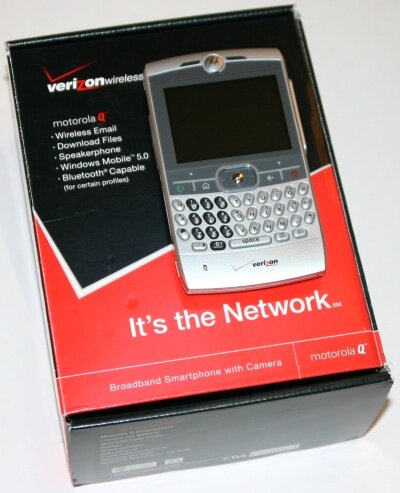
Figure 1: Boring packaging, but the inner beauty makes it worthwhile.
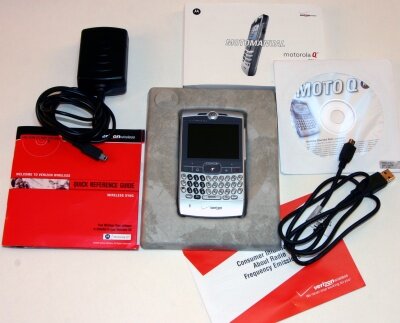
Figure 2: The package contains the basics: charger, sync cable, sync software, manual.
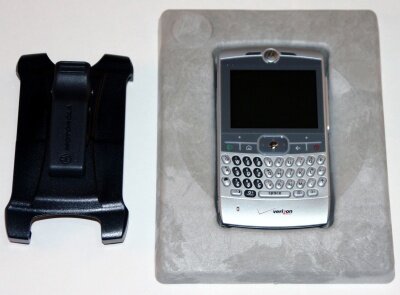
Figure 3: The bulky-plasticky holster; it's easier to carry the Q in your pocket. Looks like the Moto engineering department spent all the effort on the main unit, which they definitely got right.
Kris: Wow that is a totally different scenario compared to the MPx220's first impression. It is sad that such an amazing product has been packaged in a lack luster way. But on the other hand, Motorola is spending the packaging dollars in marketing and advertising this product. Not a day goes by without running into a print or TV advertisement.
Jerry: Talking about the packaging, where's the headset Motorola? Also, I hated the plastic holster. Motorola definitely kept the unit costs down by not including a headset and decent holster. I've seen some really good leather cases, like the ones made by Vaja.
Kris: Why do you need a headset, this isn't the MPx220. The Q has awesome speakers. The voice quality and the speaker phone quality has been the best ever, in my experience. The only other unit that I think comes close is the Motorola i930 for Nextel.

Figure 4: The two speakers at the bottom provide good quality stereo sound.
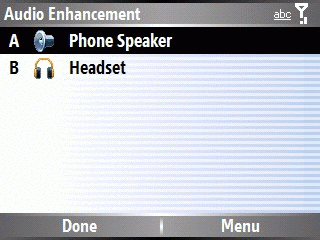
Figure 5: The bundled application to improve the sound performance.
Jerry: Starting with the actual case of the unit, that battery cover leaves a bit to be desired. It is thin and flimsy as is the extended battery cover. Not too much unlike the MPx220's was.
Kris: What about the other cover? How much time did it take you to figure out how to open the miniSD slot? I was so happy to see an externally accessible miniSD card slot. But in the time it took me to open the plastic dust cover, I could have turned off my 2125, removed the battery, inserted the miniSD card and the battery, and turned the power back on.


Figure 6: The left side of the unit with the IR port and the troublesome miniSD slot cover. The right side has the scroll wheel, the handy back button and the mini-USB connector. Note how Motorola is proudly displaying its name on the side.

Figure 7: The top with head phone socket. This cover is relatively easy to open.
Jerry: Yeah, that drove me nuts too. I couldn't figure out which end of it to pull on first to open it. I ended up deforming the cover a bit. Did you notice that the unit does not have any dedicated volume buttons?
Kris: I realized that when I was watching MobiTV and wanted to lower the volume.
Jerry: OK we are sliding into a Motorola bashing session, which can be easy to do. This time they did it right. I am very impressed with the unit overall in spite of the few shortcoming we have talked about so far.
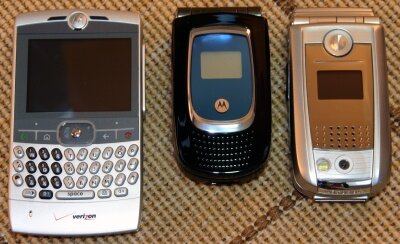
Figure 8: Third time lucky. The other Motorola Smartphones - second generation MPx220 on the right and first generation MPx200 in the middle.
Kris: Before I received the review unit, my thoughts were mostly negative. Just like you it was influenced by the past Moto products; but an hour after playing with the unit and getting acquainted with the keypad, I was totally enjoying the experience. Small things like the mini-USB connector for sync instead of proprietary Moto connector or the slim-USB like the HTC STRTrk make a big difference to the overall experience.
Jerry: I am dazzled by the keyboard. It is the nicest thumb board I have ever used. The buttons have a nice feel and good feedback. I never miss a key compared to my old HP6515, which had a horrible thumb board. The scroll wheel is really nice too. I rarely use the back button but appreciate that it is there. I have developed a rhythm with the scroll wheel and the Joypad/Action button. Using both I find getting around the menus etc. very quick and easy.
Kris: You're right we missed the best part - the scroll wheel. I was really looking forward to the scroll, and was glad that Motorola thought it through and added a dedicated back button on the side. Overall I wasn't too happy with the way Windows Mobile incorporated the scroll wheel. Before reviewing the unit I was under the impression that the Samsung i320 without the scroll wheel would be at a loss compared the Q, but now I know that it doesn't make much difference. Scrolling up and down, opening and closing mails can be done by using the scroll wheel and the back button; but when I have to open up the menu to delete or reply to the email, I have to access the soft keys. BlackBerry does a much better job at integrating the scroll wheel. I don't think the HTC Excalibur touch-strip can offer much relief either.
Jerry: You foolish man. Moto put a QWERTY keyboard and nice big landscape screen on this slim unit, can your BlackBerry claim that?
Kris: There are certain things that BlackBerry is good at. The Q definitely closes the gap between Windows Mobile and BlackBerry but there is room for improvement. Talking about the landscape screen, the screen is gorgeous, great for watching videos, reading emails, viewing photos and to some extent surfing. But again, Windows Mobile doesn't make good use of the landscape profile. The two bars - the icon bar at the top and the soft key menu bar at the bottom take up too much real estate.
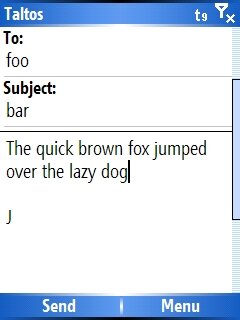
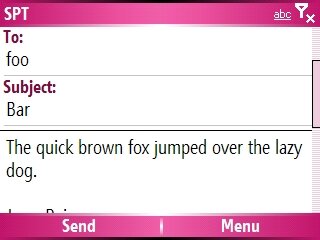
Figure 9: You be the judge; which screen layout is easier on the eyes. Landscape improves the left to right readability, but the icon bar and the soft key bar takes up too much space. Windows Mobile needs to be redesigned.
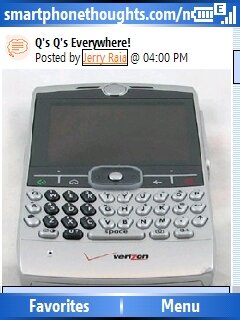
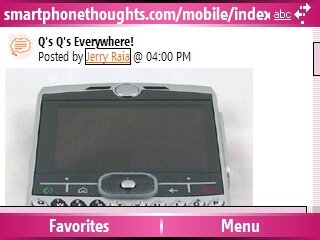
Figure 10: Another example of the landscape versus portrait screen real estate. This time with pocket IE screen shots. The vertical viewing area is definitely constrained.
Jerry: Good points. The screen is gorgeous. Sharp and bright but it can be difficult to use the home screen real estate in the landscape format. I did a bit of XML tweaking though and have it set up pretty well now.
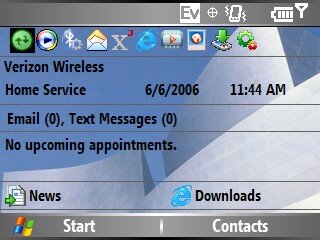
Figure 11: The home screen. The landscape layout is a challenge for the home screen designers.
Kris: Yeah, I too had to tweak the home screen a bit; I compressed the carrier name and date time information into one row, and got rid of the shortcut links. It is annoying when the profile, calendar items and email count are not visible on the home screen and you have scroll down to see the things you wish to check. I wish Motorola or Microsoft had spent sometime designing a landscape profile friendly home screen. That is one thing Orange is good at, all the Smartphones they have launched have customized home screens; all we get over here is wall papers and color themes. By the way Verizon's red color scheme is another thing that I had to change.
- Discuss this story [9 replies]
- Permalink
 This work is licenced under a Creative Commons Licence
This work is licenced under a Creative Commons Licence