Tuesday, November 14, 2006
Plugged In with the Samsung i320 Smartphone
Posted by Mike Temporale in "HARDWARE" @ 07:30 AM
It's What's Inside That Counts
I'm sure it comes as no big surprise that this device is running Windows Mobile 5 for Smartphone devices. You'll also be happy to know that it has AKU 2.5 on it, which means you have the ability to do Direct Push email (via Microsoft Security and Feature Pack). However, that's nothing special, most Smartphones are shipping with that installed in ROM today. What is different is the extent to which Samsung customized things in this ROM. A large number of Smartphones on the market have little to no customization on them. If you've had more than 1 HTC device you'll know what I'm talking about - same old, same old. That's not the case here. Samsung has tweaked and added a number of things to make this phone that much better.

Figure 11: The first thing you'll notice when the device starts is the launch bar found across the bottom of the screen. The launcher bar keeps the home screen clear from clutter and still allows quick and easy access to important applications. Simply press up or down on the navigation pad to access the component you desire and then press action. Much like using any standard home screen.
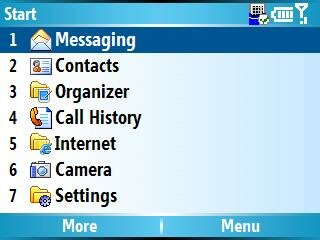
Figure 12: The Start menu and system menu's on the i320 allow for quick and easy access compared to the Motorola Q.
You might not notice the next change, but the Start menu is a little different. The options in the menu are listed using numeric values, where other QWERTY devices are using alpha values. Personally, I prefer the numeric values as they are quicker to locate and thanks to the special layout, easier to press. This can be found throughout the device. All the menus are listed with numerical values, just like your typical Smartphone. Samsung has added an option in the system settings to toggle the Start menu to the new large icon format, if you prefer that. The only issue is that there is no quick and easy way to select the application you wish to run. On a standard Smartphone you can press the number on the keypad that corresponds to the location of the icon in order to launch that program. However, that's not the case here. If you switch to the large icon view (by selecting Start / Settings / Display / Start Menu Style) then you have to use the navigation pad to move around the screen and select the desired application. :-(
- Discuss this story [17 replies]
- Permalink
 This work is licenced under a Creative Commons Licence
This work is licenced under a Creative Commons Licence