Tuesday, November 14, 2006
Plugged In with the Samsung i320 Smartphone
Posted by Mike Temporale in "HARDWARE" @ 07:30 AM
Taking a "Hard" Look at the Samsung
I don't think that anyone can say that Samsung wasn't thinking when they designed and built this device. It's one of the thinnest Smartphones on the market and it's not nearly as wide or tall as the Motorola Q. The phone has a strong solid feel to it, even though it weighs just 95 grams. It's so light and thin, that I forgot to remove it from my pocket when I passed through the airports metal detectors. I was pretty amazed at how easy it was to forget about the device resting in my pocket. The security guards were not as impressed. :?
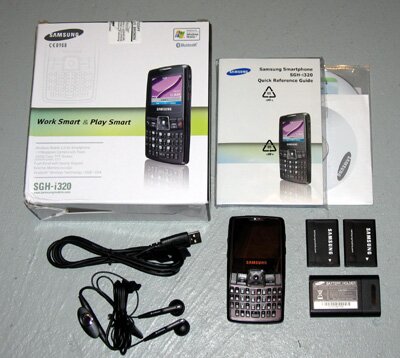
Figure 1: Here's almost everything you can expect to find when you un-box your i320. The wall adapter is missing from this photo. It was a little camera shy. ;)

Figure 2: From the top to bottom we have the a Lanyard loop, Quick List/Key Lock key, Application launch key, Headset jack, and a Charger/Sync cable jack.
Along the right side of the device there are a number of important things. The first one that you'll find yourself using on a regular basis is the top most key. This is the Quick list or Key lock key. A quick press on this button and the Quick list is displayed allowing you to change the profile, turn on or off the device, toggle flight mode, or lock the keypad so that buttons aren't accidently pushed when you toss the device in your pocket. A long press on this key and it will jump right to locking the keys. :) The next button down is what Samsung calls the Camera key. But in reality it can be any application. There is a small application in the device settings that will allow you to change the action for a short or long push on this key. I've set it up to launch IE on a short push and the camera on a long push. Next up is the headset jack and unfortunately, it's a proprietary connector. It looks very similar to a miniUSB connector, but it's not - trust me I tried. The last thing on this side of the device is the Charge/Sync cable jack. Just like the headset jack, this is a proprietary connector and it's a big connector too. I can't imagine that either of these two connector saved space over using the more standard miniUSB / 2.5mm connectors. While it's not the end of the world since there is an alternative (A2DP for stereo music playback over Bluetooth, and ActiveSync over Bluetooth) but it would be nice to be able to take advantage of our existing cables and accessories instead of buying new ones all the time.

Figure 3: Across the top and down the left side of the device we have a IrDA port and the standard volume up/down keys.
- Discuss this story [17 replies]
- Permalink
 This work is licenced under a Creative Commons Licence
This work is licenced under a Creative Commons Licence