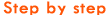 |
|
|
Speak Up - Voice Activation and your Audiovox SMT5600
Speed dial is one of those features that has changed how I access those frequent numbers. Even without using speed dial, the smart search functionality in the Smartphone makes it really easy to find the contact your looking for. However both of these methods are long and cumbersome compared to the power of your voice. The Audiovox SMT5600 (and other HTC Typhoon based phones) has an extremely powerful voice dialing/activation program. Here's a quick step by step to get you up and running with your voice tags.
- Find the contact you wish to add a voice tag to.
- Select the contact, and highlight the phone number, URL, or email address that you would like to create a voice tag for.
- Select Menu from the right soft-key, and then select "Add Voice Tag"
- At the sound of the beep you need to say the word or words that you want to use. Remember to keep it short and simple.
- When you are done speaking the phone will automatically stop recording and playback the audio it captured.
- Select Done from the menu
To use a voice tag, simply hold down the volume down button from the homescreen, for a second or two. At the beep, say the phrase that you recorded for a voice tag. The phone will playback the matching voice tag, and start to dial your call, create an email, or open the URL - depending on what part of the contact you assigned the voice tag to.  That's all there is to it. All things considered, it's a pretty simple process. That's all there is to it. All things considered, it's a pretty simple process.
What could be better than voice dialing your favorite contacts? How about voice activating your favorite application? This process also works for applications found in the start menu. Give it a try! 
|
|

|
| Last 3 articles by the same author |
|
Thursday, May 17, 2007
|
Wednesday, February 21, 2007
|
Friday, February 16, 2007
|




