Wednesday, June 21, 2006
Goodbye ActiveSync, Hello Windows Mobile Device Center
Posted by Kris Kumar in "SOFTWARE" @ 07:00 AM
What's this? A New Feature?
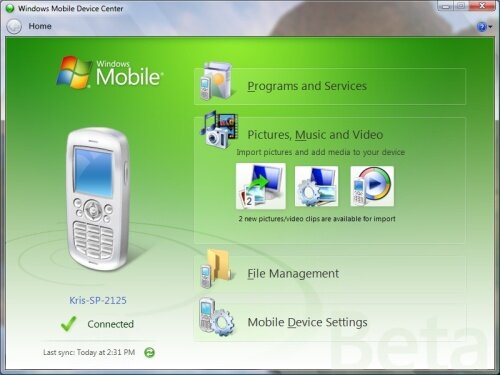
Figure 20: Next up is Pictures, Music and Video link. Click on the image for the full size image. (118KB)
Windows Mobile Device Center is making it easy for users to sync media files. First icon is for importing pictures, the second is for the import settings and the third is for Windows Media file sync. Check out the message "2 new pictures/video clips are available for import." Wow! It detected that I had taken some photos with the camera on my Smartphone, so now it is ready to download them on to my desktop.
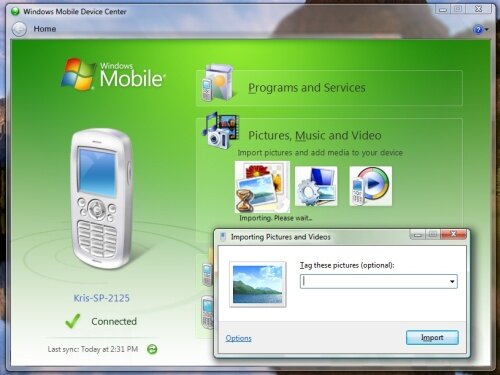
Figure 21: When you click on the first icon to import pictures/video clips, you will be prompted for a tag that will be applied to the files for easy identification/search later on. Click on the image for the full size image. (130KB)
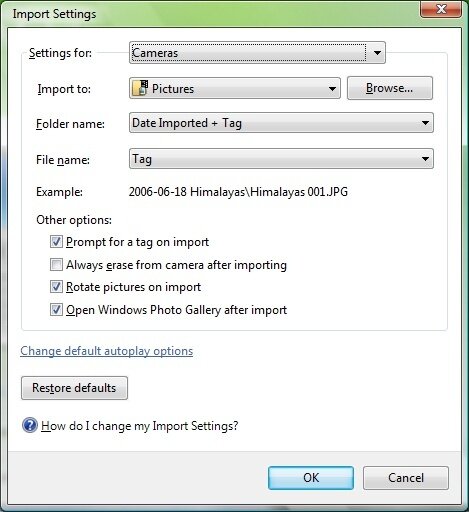
Figure 22: You can configure where the files should be stored. It will even automatically delete the photos from your Smartphone after it is imported to the desktop. Click on the image for the full size image. (61KB)
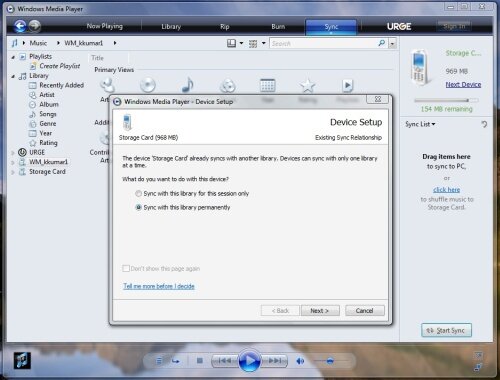
Figure 23: The last icon in the Pictures, Music and Video section is for accessing Windows Media Player and configuring it to sync media files. I didn't spend much time on this feature. Click on the image for the full size image. (149KB)
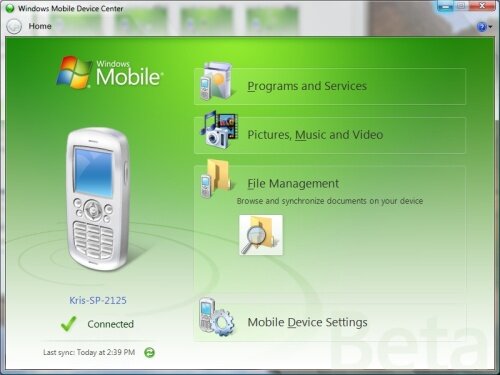
Figure 24: Next we have File Management. This is the same as the Explore option in ActiveSync. It lets you browse the file system on the mobile device. Click on the image for the full size image. (110KB)
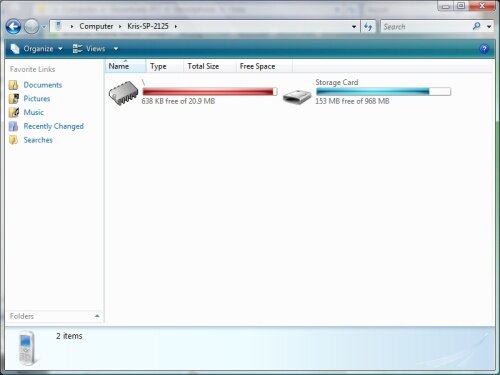
Figure 25: I like the way it shows the free/used space and notice the color coding - the main memory on my device is running low. Click on the image for the full size image. (64KB)
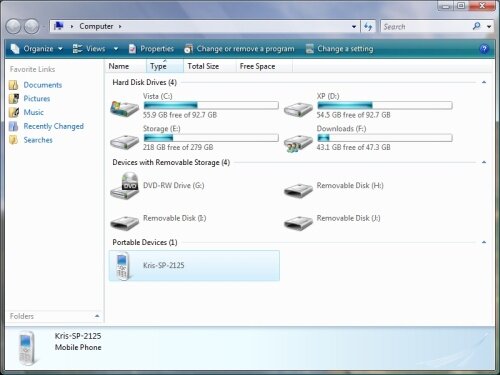
Figure 26: You can also explore the file system on your mobile device from the My Computer screen. Click on the image for the full size image. (100KB)
- Discuss this story [39 replies]
- Permalink
 This work is licenced under a Creative Commons Licence
This work is licenced under a Creative Commons Licence