Wednesday, June 21, 2006
Goodbye ActiveSync, Hello Windows Mobile Device Center
Posted by Kris Kumar in "SOFTWARE" @ 07:00 AM
Windows Mobile Device Center is the new name for the interface that enables mobile device synchronization in Windows Vista. In my last article "Inside Windows Vista: Windows Mobile Device Center and Sync Center," I had offered a quick look at the feature as it was implemented in the Windows Vista Beta Build 5308. Our readers will remember that I had concluded the article saying that the feature has not been implemented completely and the critical pieces that enable synchronization of Outlook information like contacts, calendar and tasks etc, the most important pieces of device synchronization, are not enabled. Meanwhile Microsoft was claiming that Windows Vista will have the ActiveSync functionality baked into the core operating system but Vista testers, including myself, could not find any proof to verify that claim. Even after Windows Vista Beta 2 Build 5384 (a major milestone) was released in May, the mobile device synchronization was not supported. This made me believe that Microsoft had shelved the plans to improve the mobile device support in Windows Vista because of all the delays associated with the product launch. The situation changed recently after I received a tip from one of our readers, mzh, who informed us about an update that has been made available to Beta 2 testers. I booted my test system into Windows Vista and ran Windows Update. Sure enough there was an update waiting to be installed and it enabled the missing feature. :) After looking at the updated Windows Mobile Device Center, I can confidently say - "Goodbye ActiveSync!"
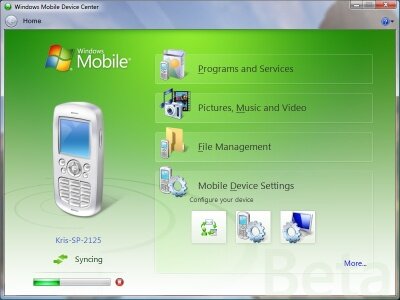
So if you are interested in learning about how mobile device synchronization will look like in Windows Vista, read on...
The Missing Feature
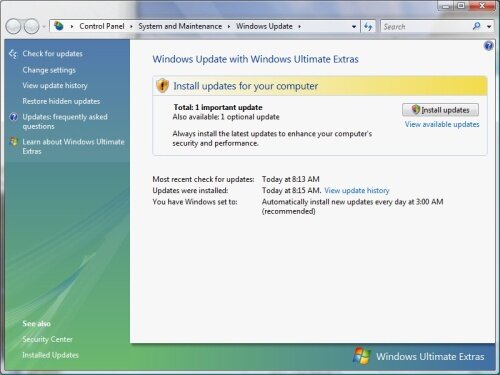
Figure 1: Windows Update is now a Control Panel applet. Click on the image for the full size image. (104KB)
If you are wondering why I am showing Windows Update screen shots then please bear with me. It is a new feature in Windows Vista; I thought you might be interested in it. Plus this is how I got the Windows Mobile Device Center working, so in case you have access to the Vista Beta then you can follow these steps. ;-)
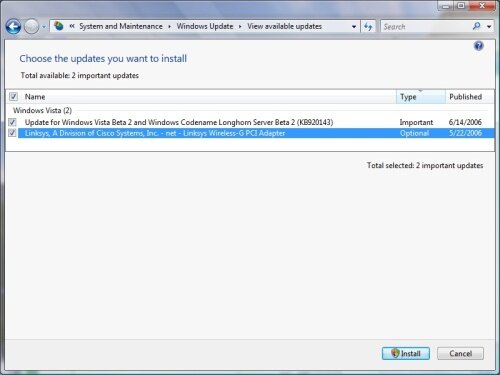
Figure 2: Let's see what all updates do we have? "Update for Windows Vista Beta 2" must be the magic update that enables the new sync functionality. Click on the image for the full size image. (72KB)
I am fairly positive that in the future builds of Windows Vista and definitely in the final consumer release, this update will be baked into the core operating system.
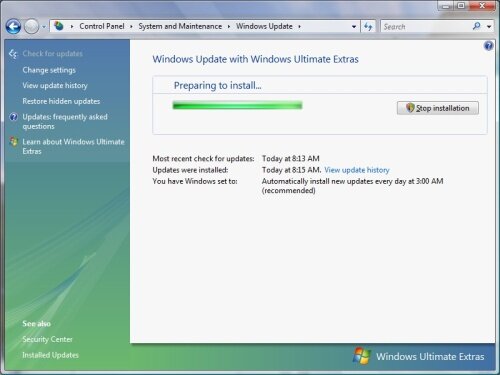
Figure 3: Windows Update is installing the updates. Click on the image for the full size image. (89KB)
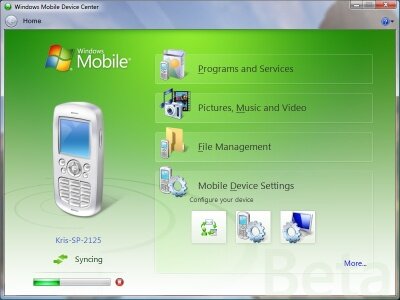
So if you are interested in learning about how mobile device synchronization will look like in Windows Vista, read on...
The Missing Feature
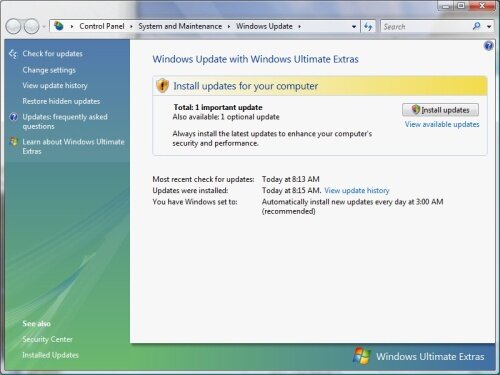
Figure 1: Windows Update is now a Control Panel applet. Click on the image for the full size image. (104KB)
If you are wondering why I am showing Windows Update screen shots then please bear with me. It is a new feature in Windows Vista; I thought you might be interested in it. Plus this is how I got the Windows Mobile Device Center working, so in case you have access to the Vista Beta then you can follow these steps. ;-)
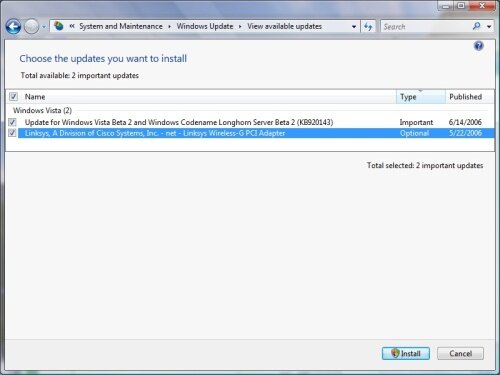
Figure 2: Let's see what all updates do we have? "Update for Windows Vista Beta 2" must be the magic update that enables the new sync functionality. Click on the image for the full size image. (72KB)
I am fairly positive that in the future builds of Windows Vista and definitely in the final consumer release, this update will be baked into the core operating system.
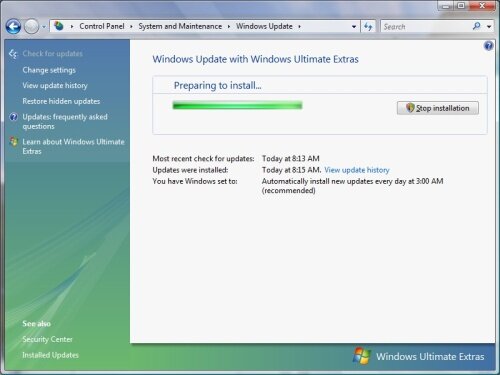
Figure 3: Windows Update is installing the updates. Click on the image for the full size image. (89KB)
- Discuss this story [39 replies]
- Permalink





 This work is licenced under a Creative Commons Licence
This work is licenced under a Creative Commons Licence