Wednesday, June 21, 2006
Goodbye ActiveSync, Hello Windows Mobile Device Center
Posted by Kris Kumar in "SOFTWARE" @ 07:00 AM
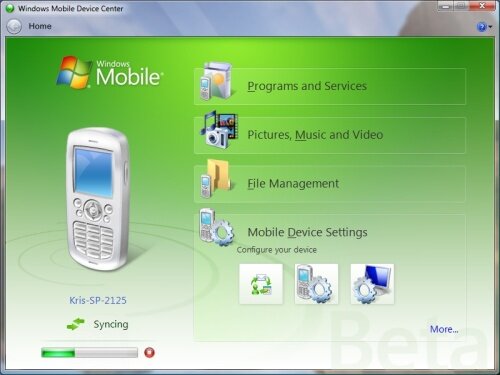
Figure 27: The Mobile Device Settings section. Click on the image for the full size image. (111KB)
This is the area where you configure the Connection Settings, remember the ActiveSync Connection Settings? Check out the next screen. Before you do that, did you notice that the sync is in progress? I tried the whole sync operation only a couple of times and it worked without any problems.
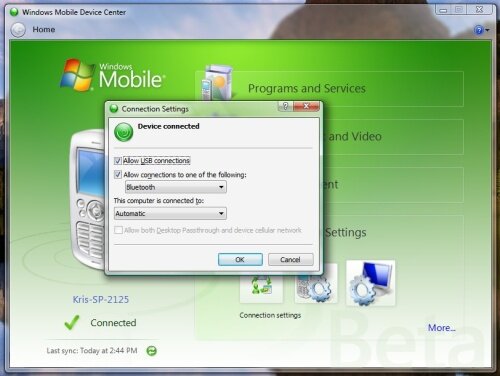
Figure 28: The icon with the blue screen and a gear brings up the Connection Settings screen. More proof that ActiveSync is hiding underneath the flashy Windows Mobile Device Center. Click on the image for the full size image. (124KB)
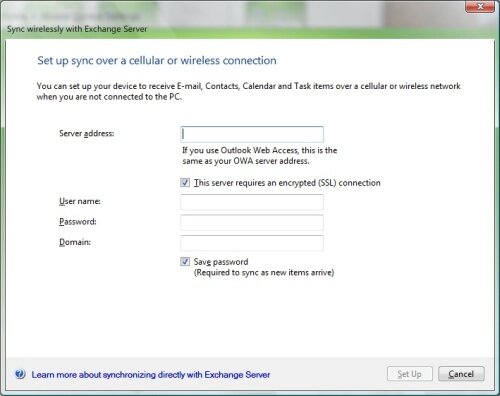
Figure 29: The Exchange server information can also be configured from the desktop. Click on the image for the full size image. (66KB)
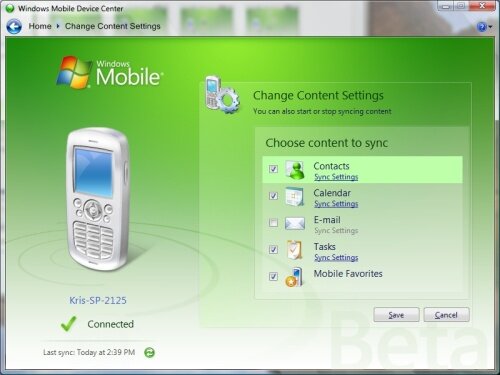
Figure 30: The icon with the Smartphone and gear is for managing the partnership. It allows you to control what all items should be synchronized. Click on the image for the full size image. (111KB)
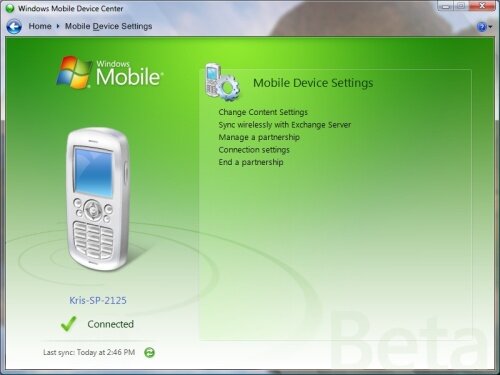
Figure 31: Here is the complete list of options under the Mobile Device Settings section. Click on the image for the full size image. (97KB)
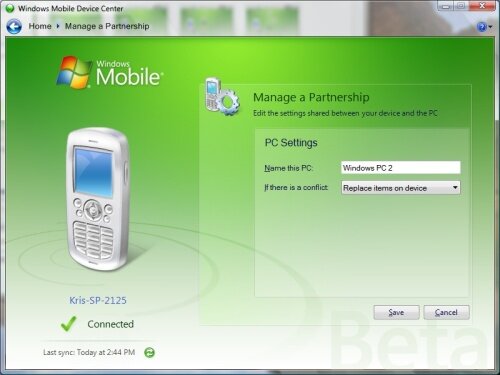
Figure 32: Manage Partnership section allows you to name the desktop and specify how the conflicts are to be resolved. Click on the image for the full size image. (103KB)
Sync Center
Sync Center in the Windows Vista Control Panel is the central place for viewing all the synchronization related connections/partnerships. I could not figure how to use this Control Panel applet, other than view the current connection/synchronization status or problems. During my first sync operation the Windows Mobile Device Center had run into an error/conflict and it had presented me with a link to the Sync Center to view the error log, but I could not find any error related information in the Sync Center. So it looks like a piece is still missing.
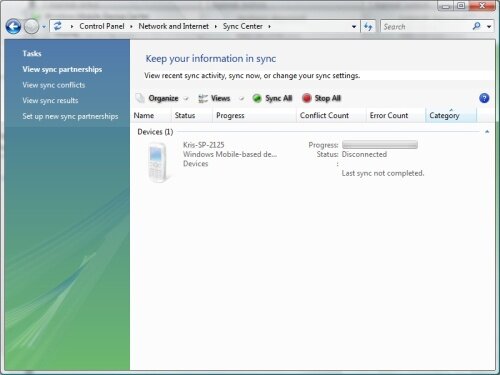
Figure 33: My Smartphone is registered for sync. Wish I had taken the screen shot after attaching my Pocket PC, and then this screen shot would have had two items. Click on the image for the full size image. (77KB)
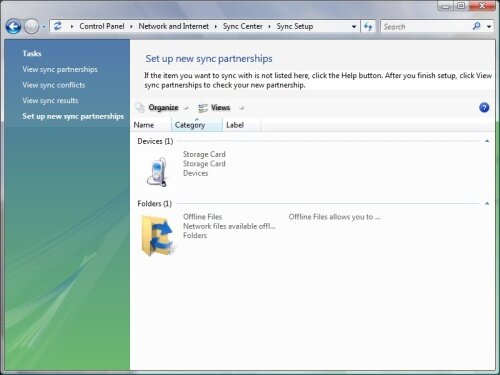
Figure 34: Set up new sync partnership section has the storage card that is part of my Smartphone. Not sure why it shows up here instead of in the "View sync partnerships" section. Click on the image for the full size image. (83KB)
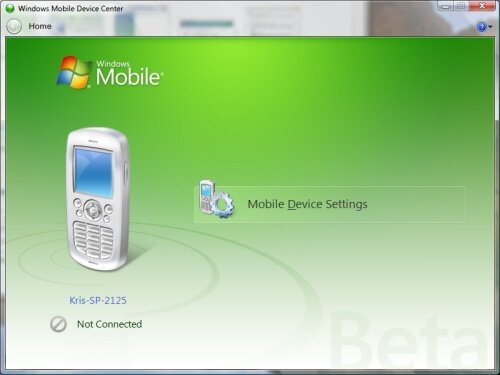
Figure 35: This is how the Windows Mobile Device Center looks like when the device is disconnected. Click on the image for the full size image. (82KB)
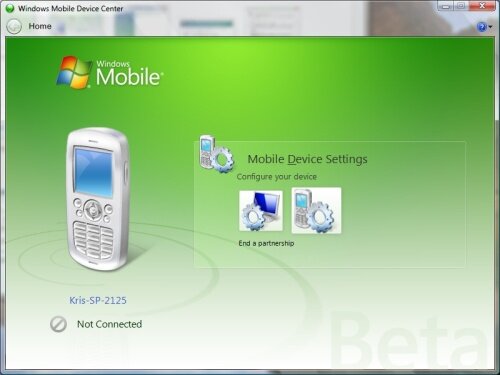
Figure 36: Another screenshot; this one shows that some options like deleting partnership and connection settings are available even when the device is not connected. Click on the image for the full size image. (91KB)
With that we have come to the end of this article. The Windows Mobile Device Center enables pretty much the same functionality as ActiveSync. Windows Vista has given the eye-candy treatment to an otherwise boring application. The ability to detect and import photos/video clips from the device is a good add. So is the ability to name the mobile device during partnership. So do you think that the mobile device support in Windows Vista looks promising? We are eagerly waiting to hear your thoughts.
Kris Kumar is a software engineer with expertise in Microsoft technologies and developer tools. He lives with his wife in Rochester, New York, USA.
- Discuss this story [39 replies]
- Permalink
 This work is licenced under a Creative Commons Licence
This work is licenced under a Creative Commons Licence