Wednesday, June 21, 2006
Goodbye ActiveSync, Hello Windows Mobile Device Center
Posted by Kris Kumar in "SOFTWARE" @ 07:00 AM
It is Time to Establish Partnership
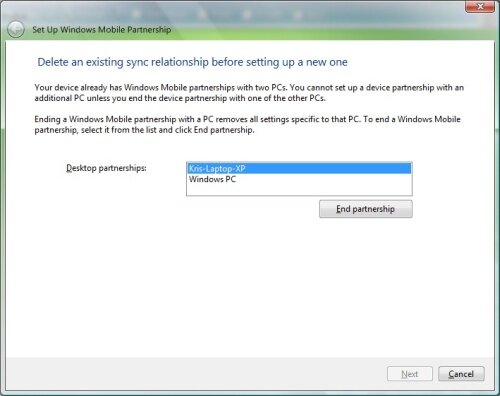
Figure 12: Windows found that the device has existing partnerships. Windows Mobile devices are allowed to sync with only two computers. Click on the image for the full size image. (68KB)
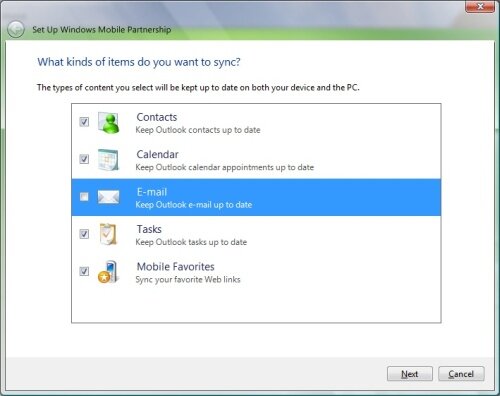
Figure 13: Aha! The thing I was looking for in the previous Vista betas. The screen looks nice with those big icons. Click on the image for the full size image. (64KB)
Would like to mention that the first time I ran the partnership wizard, I had not installed Office 2007 Beta, so in the above screen where it says "Keep Outlook xyz up to date" it said that Outlook is not installed and the icon was grayed out. Since contacts, calendar and mail are baked into Vista as first class applications, I am surprised that Vista does not allow synchronization with the built-in data source. Instead it requires users to install Outlook. I wonder if this will change in the future beta releases.
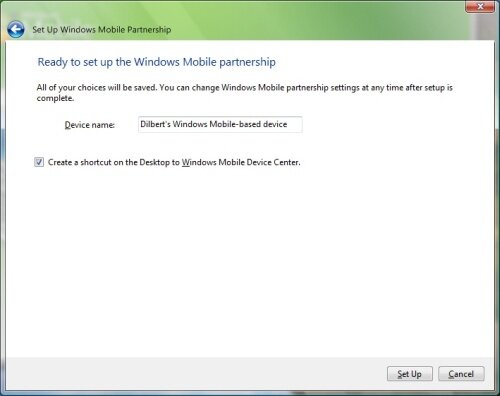
Figure 14: Finally! A screen where I can specify device name instead of annoying WM_USERNAME. Notice how long the default is? Click on the image for the full size image. (51KB)
Did you notice the check box that will create a shortcut icon for the Windows Mobile Device Center on the desktop? Some may find it useful.
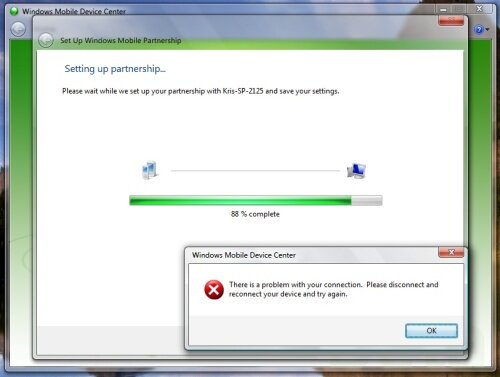
Figure 15: Now Windows is saving the settings but looks like we have problem. Saw this happen only once and in spite of this the partnership was established and synchronization worked. Click on the image for the full size image. (90KB)
The Real Windows Mobile Device Center
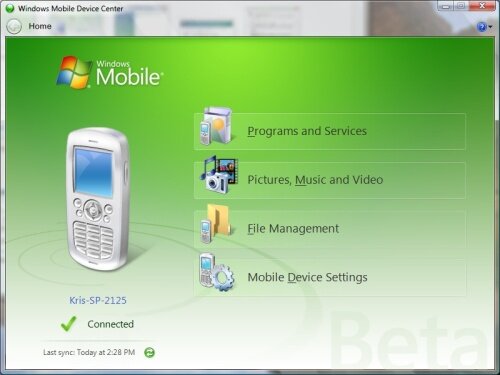
Figure 16: After the partnership is established and the device is connected you are presented with this fancy screen. The ActiveSync replacement looks pretty slick, doesn't it? Click on the image for the full size image. (102KB)
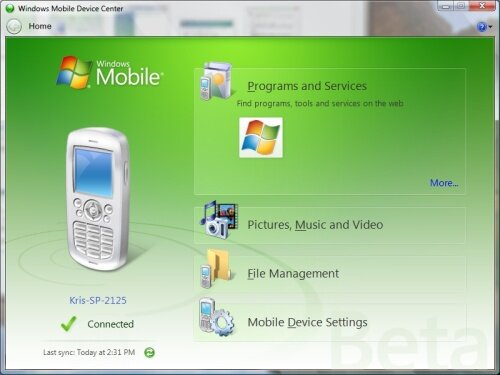
Figure 17: The first item on the list is the Programs and Services. Let's click on the link titled "More..." Click on the image for the full size image. (109KB)
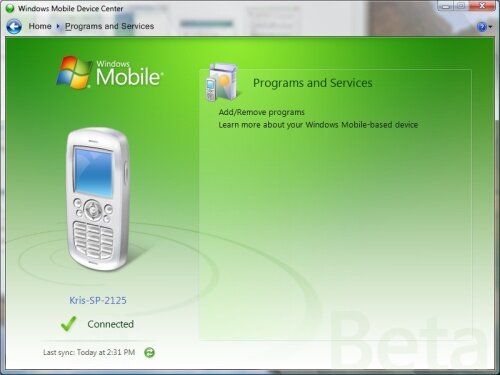
Figure 18: Programs and Services allow the user to add/remove mobile applications and also access the Windows Mobile Web site for more information about devices. Click on the image for the full size image. (94KB)
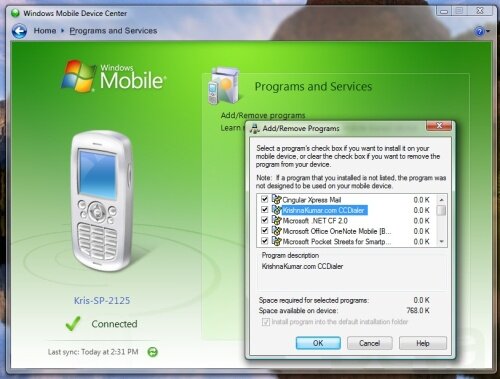
Figure 19: The add/remove functionality is similar to what we have currently in ActiveSync. So under the fancy user interface, ActiveSync is still alive and kicking. ;-) Click on the image for the full size image. (153KB)
- Discuss this story [39 replies]
- Permalink
 This work is licenced under a Creative Commons Licence
This work is licenced under a Creative Commons Licence