Tuesday, July 17, 2007
Getting The Big Picture - A Look at Windows Mobile 6 Caller ID
Posted by Mike Temporale in "THOUGHT" @ 09:00 AM
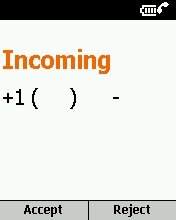
The look of days gone by. The incoming call screen from Windows Mobile 2003 was nothing fancy. At least it showed you the number, right? ;)
For those that might not recall, I've written two previous articles on the subject - the first one related to Windows Mobile 2003 Second Edition devices, and the second one was focused on Windows Mobile 5 devices (Of course, this is on the Smartphone side only). The end result is that Microsoft chose a poor template to use as the default, expecting that the carrier or device manufacturer would customize this setting. In the end, I don't think any carrier ever touched it - beyond changing the colors.
So, has anything changed? Does Windows Mobile 6 have a better template? Let's take a look at the before and after images.
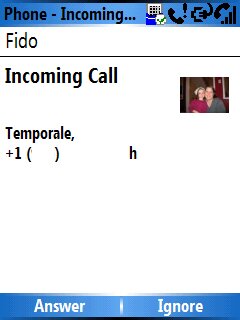
Windows Mobile 5 was the first release where Microsoft had added in support for Contact pictures that are stored in your Outlook contacts. Until now, caller ID was only available as a third party add-on.
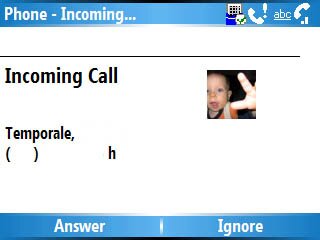
Six months later we started to see devices with landscape screens hit the streets. These devices didn't make any better use of the space available for displaying a picture.
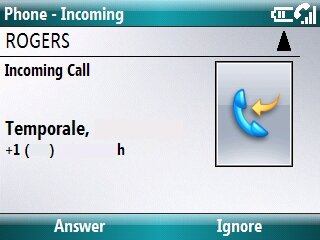
Which brings us to today. In my opinion, Windows Mobile 6 is a significant improvement. The pictures are larger and the screen space is used in a much better fashion.
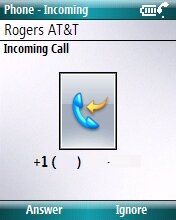
While I will give credit to Microsoft for improving the default template, there is still lots of room for improvement, like adding user customizable (via XML) caller ID screens. Or maybe just a couple templates that we can choose between. I'm sure those ideas are years away making it onto our phones. For now, I am happy that there is a more realistic caller ID layout.
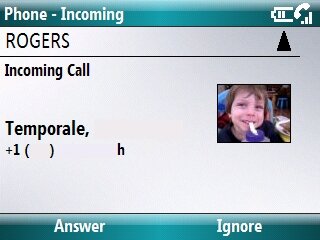
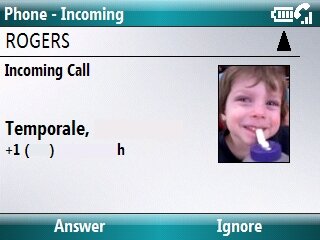
For the record, I did have some problems getting the image sized just right. I took the picture using the camera on the device and found that it wasn't sized or aligned very well at all. So I had to transfer the image over to my PC and crop/resize it down to 77x106 and then load it into my Contact card in Outlook. Complete the sync and then everything was working nicely. It would be nice if there was a built in tool that would allow me to zoom and crop the picture I just took so that it would fit nicely in the Outlook contacts field.
- Discuss [14 replies]
- Permalink












 This work is licenced under a Creative Commons Licence
This work is licenced under a Creative Commons Licence