Monday, May 5, 2008
Posted by Jason Dunn in "Pocket PC Software" @ 11:30 AM
http://www.nytimes.com/2008/05/05/t...r=1&oref=slogin
"Adam Smith was 12 when Microsoft introduced its desktop e-mail program, Outlook. Outlook is now the most popular e-mail tool in the world, used by hundreds of millions of people. And Mr. Smith, now 23, thinks that the program is so poorly suited for most people’s intensive e-mail habits that he has co-founded a company, Xobni, intended to fix it. “Using Outlook today is like taking a Volkswagen Beetle into space,” Mr. Smith said. “People are kind of exerting all these stresses upon it that it wasn’t originally designed to withstand.” Xobni, based in San Francisco, is introducing a new tool on Monday that plugs into Outlook. Mr. Smith’s general complaint — one that is shared by many users of Outlook — is that the more the program is used, the slower it gets and the harder it is to search for e-mail addresses and phone numbers."
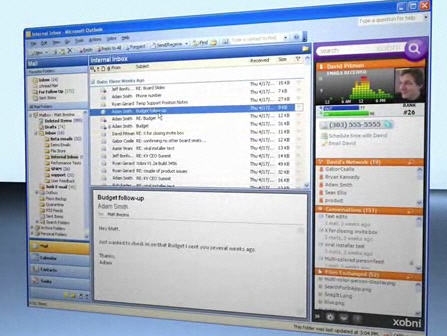
I posted about Xobni a while ago, and it seems that they're finally ready for a wide-spread public beta because I received notification today that their software was ready for downloading. This New York Times article has details about the company, and how they were almost purchased by Microsoft, and if you're looking to download the beta, you can do so here. I'm going to install it in a few minutes - let me know what you think of it if you install it.
Monday, December 19, 2005
Posted by Kris Kumar in "OFF-TOPIC" @ 03:30 AM
http://www.jakeludington.com/voip/20051216_gotvoice.html
"People who know me well are aware that I never check the voicemail on my cell phone. The recordings stack up and gradually drop off after the expiration date because I hate not being able to skip to the end of 30 seconds of um, yeah, I just called, to say, um, can you call me back, um talk to you later..." If I see your number in my missed calls, I'll assume you called for a reason, call back and get the details in less time than it takes to dial. Contrast this with my Vonage service, which takes messages and emails them to my inbox. I love getting voicemail in my inbox. I can listen. When I realize there's nothing important beyond, call me back, I'll call back. Every once in awhile, I'll get a meaningful message providing details and the service pays off, but the email option puts me in control. Today, I saw a new service featured on Download Squad that does exactly this for any voicemail account. GotVoice is configurable to turn any voicemail service into an email deliverable or via their online interface."

GotVoice is FREE for personal use. I was able to sign-up and check my cell phone voicemail messages on the Web in less than five minutes. 8) If you operate a business and get tons of voicemails or are simply looking for a better way to manage your voicemails, then this service is for you. Definitely worth checking out. :)
Monday, July 25, 2005
Posted by Kris Kumar in "SOFTWARE" @ 06:00 AM
http://www.mobiledynamo.com/prod03.htm
"Inbox Speed Reader allows you to read your inbox items (eMail, SMS) on your Smartphone at amazing speeds using RSVP and ColorBar (patent pending) technologies (~500 WPM for new text and ~1000 WPM when flash reviewing text). A perfect solution for reading long messages on small screens. Inbox Speed Reader is ideal for its productivity value."

Recently while talking about Rapid Serial Visualization Presentation (RSVP) based e-book application called
BuddyBuzz, I had expressed the desire to have a similar application for reading the E-Mails on my Smartphone. Our reader
diar pointed out MobileDynamo's Inbox Speed Reader application. Using this Smartphone application we can speed read our E-Mails. I tried the application out and once I got used to reading the flashing words, I found that I could indeed
speed read. :) Now I wish this application was integrated as a menu option in the Smartphone's Pocket Outlook Inbox, rather than having its own inbox view. I believe that is something the Windows Mobile 5.0 based version of this application will be able to do. :wink: Inbox Speed Reader can be purchased for $29.99 and the trial version can be downloaded from here.
Sunday, July 4, 2004
Posted by Jason Dunn in "ROOM FOR IMPROVEMENT" @ 05:00 PM
:really mad: I'm ready to throw my E200 out the nearest window. Here's the scenario: I took Thursday and Friday off for a little "work on the house and yard with my wife" vacation, so my email accounts have gotten very full. I was at a family gathering tonight, and with some downtime I checked my Pocket PC Thoughts email accounts - 72 new messages. Email triage time! One-handed email triage with a Smartphone is an awesome thing. When it works that is, and this is what my rant is about. :evil:
I opened up my email account on Pocket Inbox, Smartphone 2003 version, and did a SEND/RECIEVE. It took a while, but eventually all the messages were downloaded onto the phone. I went through all 72 of them, deleting spam, responding to a few, and deleting the messages I didn't need to act on. I then did another SEND/RECEIVE to process the changes. No new messages showed up, so I was done. The first problem is that I shouldn't have to do a SEND/RECEIVE to process the changes. When an email client makes a connection to an IMAP server, it stays connected as long as the TCP/IP connection is available. When you open Outlook and switch to an IMAP email account, is connects up to the server and downloads the messages - and it stays connected. If you move/mark a message for deletion, it's moved/marked for deletion immediately because it's connected. It doesn't disconnect until you shut down the software. That's the way email clients are supposed to work with IMAP.
So why am I so angry? Because when I sat down at my computer tonight and opened Outlook, all of the messages I had processed where downloaded from the server, fresh and marked as unread. That's right, it's like my email triage never happened! I wasted my time and have to re-do everything. I've seen this before with the Pocket PC email client, and the only way to avoid it happening there is to connect to the email account, do the email traige, do a send/recieve, then press the connect icon to disconnect. That usually works, but why should I have to resort to such voodoo to process my email? The problem that makes this scenario worse is that there is no CONNECT function on the Smartphone Inbox client - just a SEND/RECIEVE. It's like the Microsoft software developers don't know there's a difference between POP and IMAP.
The Smartphone client works perfectly my Exchange account, but for me it's highly problematic with IMAP accounts. Frankly, at the moment I'm livid that once again Microsoft has released software that works great with their software, but is completely dysfunctional with what the rest of the world is using. If you can't make an email client that can process email via IMAP, what's the point of saying it can do email? There's some serious room for improvement here, because right now the Smartphone Inbox application is at the rock bottom of functionality if it can't do something this simple.
Friday, June 25, 2004
Posted by Mike Temporale in "THOUGHT" @ 04:00 AM
http://blogs.msdn.com/windowsmobile/archive/2004/06/24/165028.aspx?Pending=true
"Hi! I'm the development lead for Messaging User Interface on the PocketPC and Smartphone. ...I'd like to put the question out to the community at large: What features or just improvements do you want to see in the Inbox application? Blue-sky it for me, open game, brainstorming! RSS/Atom support? HTML mail? Need access to your Gmail account, or other message stores besides Exchange/POP/IMAP?"
Dave Stewart is asking, so it's time to stand up and let your voice be heard. What do you want to see in future versions of your inbox? For me, HTTPMail and HTML Mail. Share your thoughts with Dave (and with us too!). :D
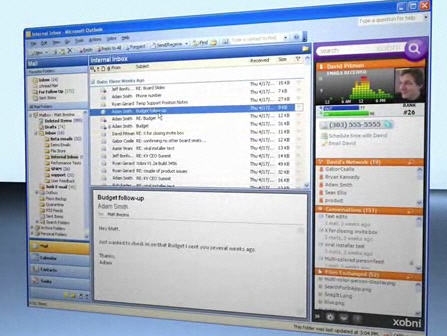











 This work is licenced under a Creative Commons Licence
This work is licenced under a Creative Commons Licence