Thursday, March 13, 2008
Smartphone Thoughts Changing of The Guard
Posted by Rocco Augusto in "Smartphone News" @ 10:33 AM
This is why I am pleased to announce to all of you that I am taking over Mike's position as Managing Editor. As we all know, Mr. Temporale left some incredibly large shoes to fill, and while I might have to stuff the toes of those shoes with some tissue paper for a few weeks, I am confident that I will not let our readers down.
There will be a few changes here and there. For one, I will be the first person to admit that we have been slacking a bit on the content side of things. This will change ASAP. One of our main priorities now will be not only to bring our readers the latest and greatest on the Windows Mobile news front, but to bring you a ton of fresh product reviews and more thought pieces. Mike did an incredible job of doing this when he was our Managing Editor and I hope to follow in those same footsteps. My second priority, which I will need the help of our readers to accomplish, is to find out what you as visitors want from our site. This isn't just the news teams site, this site belongs to our readers because without you guys/gals, there would be no Smartphone Thoughts! So let us know what is on your mind and let us know where you would to see us take Smartphone Thoughts in the near future! Heck, you can even let me know if I ramble to much, I don’t mind!
Before I wrap this up, I want to take a second to thank Jason Dunn and our news team for giving me this opportunity as well as thank Mike Temporale for showing me the ropes and just plan ol' being there when I was a Smartphone Newbie. Thanks everyone!
- Discuss [26 replies]
- Permalink



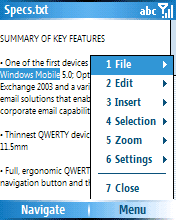












 This work is licenced under a Creative Commons Licence
This work is licenced under a Creative Commons Licence