Thursday, June 5, 2008
Customizing The New Sliding Panel Homescreen
Posted by Rocco Augusto in "Smartphone Talk" @ 11:37 AM
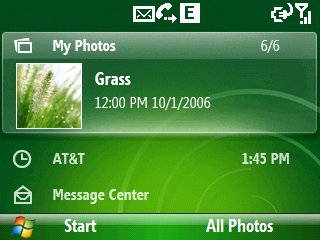
Jorge Peraza, developer on the windows Mobile team, gives us a quick look at the flexibility of the new Windows mobile 6.1 Standard homescreen. If you are a homescreen developer - or just you’re run of the mill techno-curious individual like myself - then I suggest giving this article a read! Inside you will learn how to rearrange your sliding panels and remove items you don't need. Jorge even points us in the direction of what files to modify for more advance customization features... though he doesn't go into them at all and states that they are not supported by Microsoft. Makes you wonder what Microsoft's new, and refreshingly pleasant, homescreen is capable of, huh?
- Read
- Discuss [1 reply]
- Permalink



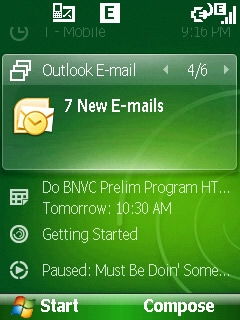
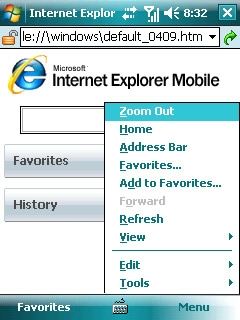

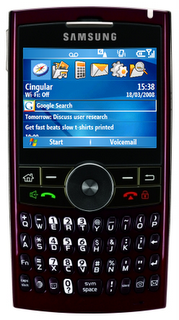

















 This work is licenced under a Creative Commons Licence
This work is licenced under a Creative Commons Licence