Microsoft has released the Windows Vista February CTP (Community Technology Preview) release, also known as the Beta 2 - Build 5308. This release is being called by Microsoft as
"feature complete," what it means is that all the key capabilities planned for the Windows Vista year end release are now officially available for testing in this release. There are bugs and performance slow-downs which will be fixed before the final release and the user experience will also be improved before Windows Vista hits the store shelves. But there will not be any drastic changes to the current functionality.
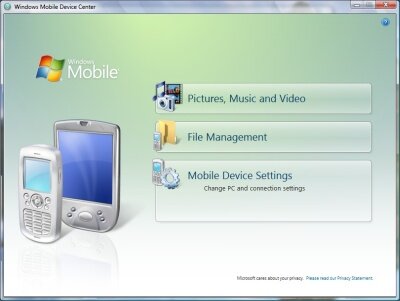
Windows Vista recognizes that nowadays everyone carries multiple portable devices: PDAs, media players and Smartphones, and that it is important to provide a central place for managing these devices, setting up the synchronization rules and viewing the conflicts/errors. Windows Vista promises to improve the user experience for mobile devices with the help of Sync Center. So let's take a quick look at the Windows Mobile device support in Windows Vista and see if the Beta 2 comes close to fulfilling that promise.
Windows Mobile Device Center
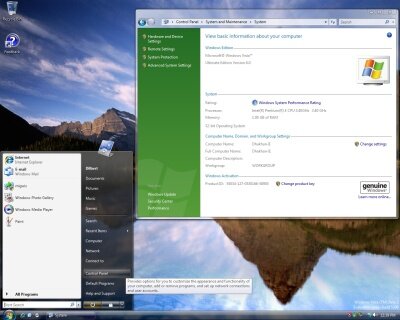 Figure 1: Windows Vista is a visual delight. Click on the image for the high resolution image. (313KB)
Figure 1: Windows Vista is a visual delight. Click on the image for the high resolution image. (313KB)
Every square inch of the user interface has been redesigned. Right from the Start button and the Start menu to the Control Panel have been redesigned. The translucent glass effect is quite refreshing. Windows Vista is supposed to enable a simple yet powerful user interface in a stable and secure environment. To learn more about Windows Vista check out the official site.
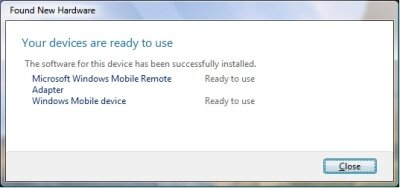 Figure 2: Let's plug in the Windows Mobile Smartphone. Click on the image for the high resolution image. (29KB)
Figure 2: Let's plug in the Windows Mobile Smartphone. Click on the image for the high resolution image. (29KB)
Windows Vista detects and installs the necessary drivers; plug and play at work.
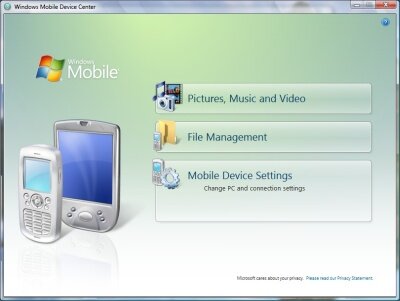 Figure 3: The Windows Mobile Device Center. Click on the image for the high resolution image. (95KB)
Figure 3: The Windows Mobile Device Center. Click on the image for the high resolution image. (95KB)
Without even installing the ActiveSync application or any other Windows Mobile related application, Windows Vista provides a simple user interface for synchronizing the media files and to explore the storage on the mobile device.
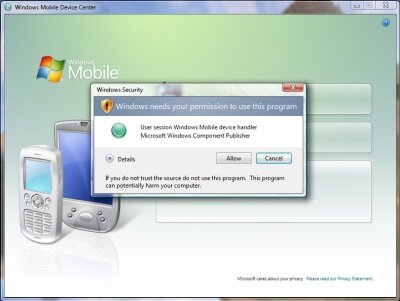 Figure 4: The pesky "Windows needs your permission..." dialog. Click on the image for the high resolution image. (103KB)
Figure 4: The pesky "Windows needs your permission..." dialog. Click on the image for the high resolution image. (103KB)
Windows Vista's emphasis on security means that even users logged in as administrators will be bombarded with prompts similar to the one above every time they try to change a system setting. In this case I had clicked on the "Mobile Device Settings" link.
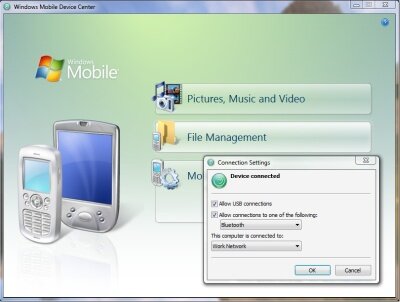 Figure 5: Doesn't this dialog look similar to the Connection Settings in the ActiveSync application? Click on the image for the high resolution image. (104KB)
Figure 5: Doesn't this dialog look similar to the Connection Settings in the ActiveSync application? Click on the image for the high resolution image. (104KB)
Folks, ActiveSync is not going away, a part of it is going to be an integral part of Windows Vista.
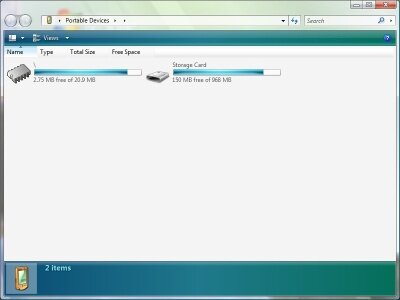 Figure 6: The File Management link in the Windows Mobile Device Center is similar to the File menu Explore option in ActiveSync. Click on the image for the high resolution image. (55KB)
Figure 6: The File Management link in the Windows Mobile Device Center is similar to the File menu Explore option in ActiveSync. Click on the image for the high resolution image. (55KB)
Don't you like the way it shows the total memory and the available memory?
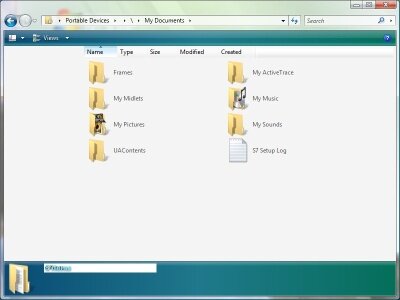 Figure 7: Another screen shot showing the My Documents folder on my Smartphone. Click on the image for the high resolution image. (63KB)
Figure 7: Another screen shot showing the My Documents folder on my Smartphone. Click on the image for the high resolution image. (63KB)
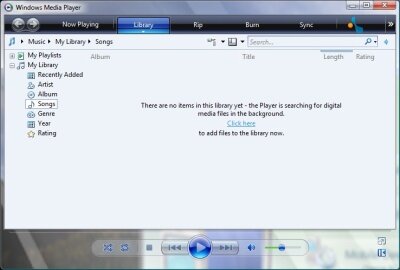 Figure 8: The Pictures, Music and Video link brings up the Windows Media Player 11. I have not played with the Windows Media Player 11 or its media file sync capability. Click on the image for the high resolution image. (73KB)
Figure 8: The Pictures, Music and Video link brings up the Windows Media Player 11. I have not played with the Windows Media Player 11 or its media file sync capability. Click on the image for the high resolution image. (73KB)
As you can see Windows Vista has made the process of pairing the mobile device with Windows easier and some of the commonly performed tasks have been made available in an easy to use applet, the Windows Mobile Device Center. But where is the email, contacts, calendar, tasks and notes synchronization capability. I tried a lot but could not find any screen that would let me configure it. You may have noticed that I was not asked to specify any names for the partnership. In Windows Vista, I believe, this form of connection is called the Quick Connect, it is very similar to the Guest partnership in the ActiveSync application. The help also did not provide me any guidance for enabling Outlook data sync. Either the Windows Mobile Device Center is missing some features (but Beta 2 is supposed to be feature complete) or I am missing some step.
Read more...
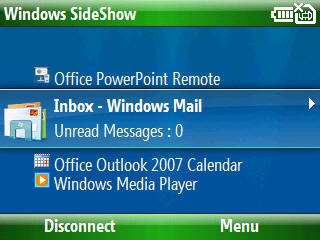






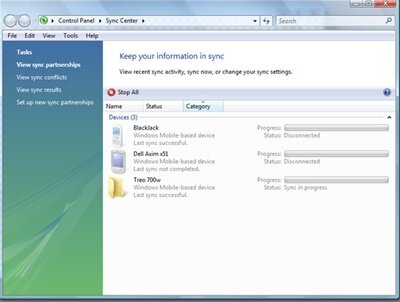



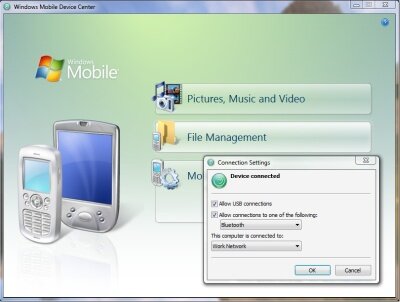
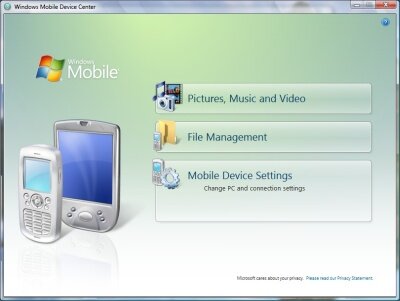
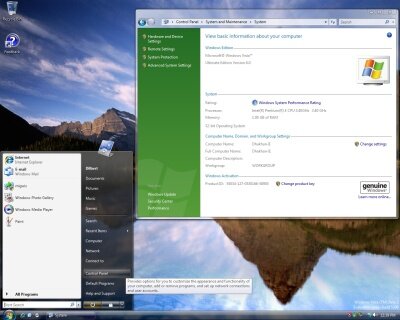
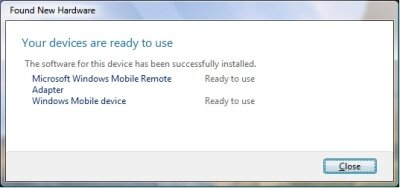
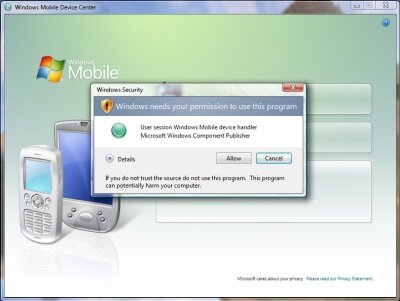
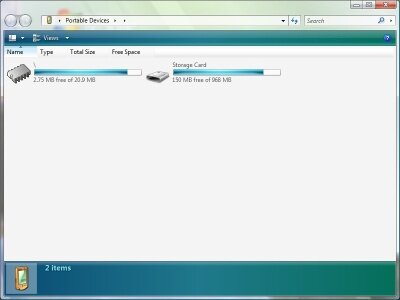
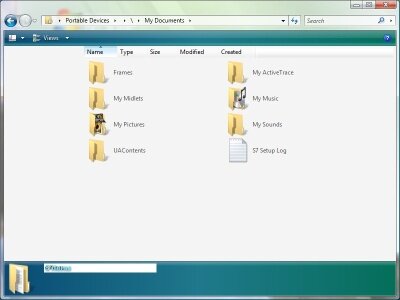
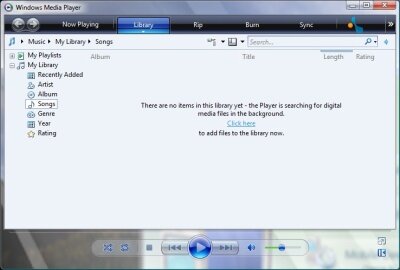






 This work is licenced under a Creative Commons Licence
This work is licenced under a Creative Commons Licence