Tuesday, August 11, 2009
Dashing Faster: The T-Mobile Dash 3G Reviewed
Posted by Jon Westfall in "HTC-based Microsoft Smartphones" @ 08:00 AM

Product Category: Windows Phone running Windows Mobile 6.1 Standard
Manufacturer: HTC / T-Mobile
Where to Buy: T-Mobile
Price: $349 (No Contract) / $199 (2 year Contract)
Requirements: Need to speak to others, desire to be connected to information.
Specifications: QUALCOMM 528 MHz, Quadband GSM, Dualband UMTS (Supports T-Mobile USA 3G), WiFi, Bluetooth 2.0, 2 MP Camera, GPS.
Pros:
- 3G Data Connection (In T-Mobile 3G Markets);
- GPS Capabilities;
- Speedier than the original!
Cons:
- Imprecise Trackball;
- Button arrangement will confuse Dash devotees;
- No real incentive to upgrade if you aren't in a 3G market or don't need GPS.
Summary: The original T-Mobile Dash was a great little device that only started to feel dated recently. With 3G rolling out farther, GPS being standard, and 1 MP being woefully bad for a camera phone, the Dash 3G sets out to update its older brother into 2009. But is it worth the price to upgrade?
- Read
- Discuss [2 replies]
- Permalink








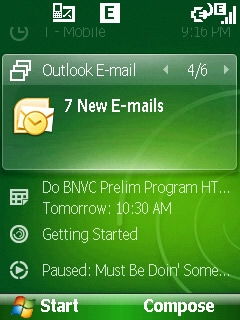
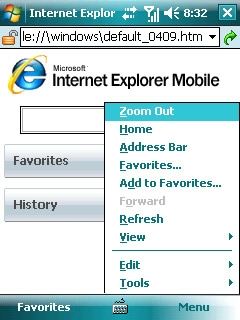



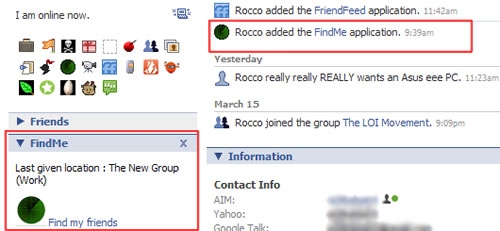











 This work is licenced under a Creative Commons Licence
This work is licenced under a Creative Commons Licence